Bigg Boss 19 - Daily Discussion Topic - 18th Oct 2025 - WKV
KUJILI STARTED 18.10
Bigg Boss 19 - Daily Discussion Topic - 19th Oct 2025 - WKV
Gloves Off! Smriti vs Rajan Shahi, Anupamaa crew war intensifies.
BADMINTONN🏸 19.10
🏏India tour of Australia, 2025: Australia vs India, 1st ODI Perth🏏
Welcome Parth Virani
Yeh Rishta Kya Kehlata Hai October 19, 2025 EDT
Why couldn't Aamir and Salman have successful marriage like Shahrukh?
Are they Ram Sita ? I am a Christian so ? tell
Does Alia Bhatt pay off Filmfare for her awards?
Is Ayushmann Khurrana overrated?
🎬 Khan-tastic Stories – A 90s Bollywood Writing & Graphics Contest
Alia and Deepika meet for Pickleball.
SRK talking about Deepika
🪔🎆Glow Forth and Prosper: Happy Diwali🎆🪔 + Game Sign-up
Parineeti and Raghav blessed with a baby boy!
Thamma - Reviews And Box Office
It's A Boy To Parineeti Chopra Raghav
13 years Student of the year

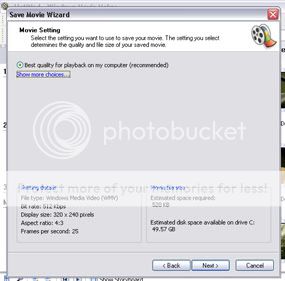






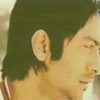
Originally posted by: xXRzmastiXx
Tutorial : HOW TO MAKE VIDEO AVI USING ADOBE IMAGEREADY
Things You Need :
- Windows Moviemaker (To Save Video As AVI Format )
- Adobe Imageready ( To Create Video AVI)
First Set Of Instructions Will Show You How To Select & Save Video To AVI Format. 😛
1.
Open Windows Moviemaker Then On The Left Hand Side There Shpuld Be List Of Tasks Where You Go To Import Video Which Allows You To Open Your Video Which You Want To Use For Video Avi .
After Video Is Imported Video Is Shown In Several Clips Like Mine Is Shown Above With Jatin Sha In It . Show Chose A Particular Clip And Drag To The Timeline Below.
2. Now You Should Have Chosen Scene You Want To Be Included For Video Avi Therefore We Need To Save Video As AVI Format . Following Steps Belows Show How You Do That.
File> Save MovieFile And Follow Step By Step Process Until Something Similar To The ScreenSHOT Below Is Shown.
Click The Hyperlink Where It Says Show Fewer More Choices.
After Something Similar To Screen Shot Below Should Come Up With A Drop Down List.
Use The Drop Down List And Chose Otion Which Say DV-AVI(PAL) ( This Will Save Your Video To Avi Format)3. Go Next And Your Video Will Be Saved To AVI Format.
Now Open Adobe Imageready To Create Video Avi .
4. Open The Video Saved In Your Files Which You Have Just Saved As AVI Format Like I Have Below:
5. After You Have Opened Video Something Like This Below Should Pop UP On Your Screen:
If You WanT The Whole Video Then Chose Select From Beginning To End
Otherwise Selected Range .
Also Tick Box That Sya Limited Two Frames.
6.
On The Left Hand Side On The Toolbars There Should Be Little Icons Right At Bottom Click That And It Will Jump To Photoshop.
7.
After You Have Followed This Step The Video Should Be Shown So Now You Crop Video By 100PX x 100px Using Crop Tool On The Side Of Tool Bar. As Shown Below :
8. Go Back To Imagready And The Changes Made Are Shown Then Save Your Video Avi Follow The Steps Shpwn Below:
File>Save Optimized As
9 . Then Upload Video AVI on PHOTOBUCKET or Tinypic To Share On India Froums Or Other.
Result :
If Any Questions ! Feel Free To PM Me 😊
thanks ...a zillion dear ....this is from the old topic tuts frm there im still not done updating will update when i get a chance but for now here theyare
Making a simple avi with Animation Shop:
http://www.india-forums.com/forum_posts.asp?TID=504625&TPN=12
How to put a pic in a mask:
http://www.india-forums.com/forum_posts.asp?TID=504625&TPN=14
Glow effect in PS:
http://www.india-forums.com/forum_posts.asp?TID=504625&TPN=15
http://www.india-forums.com/forum_posts.asp?TID=504625&TPN=23
Rotating brush in PS:
http://www.india-forums.com/forum_posts.asp?TID=504625&TPN=18
Circle tut/gradient effect in psp:
http://www.india-forums.com/forum_posts.asp?TID=504625&TPN=19
Making an animated sig:
http://www.india-forums.com/forum_posts.asp?TID=504625&TPN=21
How to use tubes on sigs:
http://www.india-forums.com/forum_posts.asp?TID=504625&TPN=22
Erasing background for PS:
http://www.india-forums.com/forum_posts.asp?TID=504625&TPN=24
Tut on installing brushes in PS:
http://www.india-forums.com/forum_posts.asp?TID=504625&TPN=26
How to use a texture:
http://www.india-forums.com/forum_posts.asp?TID=504625&TPN=27
Making circle & blending tut in PS:
http://www.india-forums.com/forum_posts.asp?TID=504625&TPN=28
Butterfly icon tutorial:
http://www.india-forums.com/forum_posts.asp?TID=504625&TPN=30
How to make video avtars & Downloading ps/psp frm limewire:
http://www.india-forums.com/forum_posts.asp?TID=504625&TPN=31
How to resize an avi to avtar size:
http://www.india-forums.com/forum_posts.asp?TID=504625&TPN=32
How to import brushes in psp:
http://www.india-forums.com/forum_posts.asp?TID=504625&TPN=35
Coloring tut for PS:
http://www.india-forums.com/forum_posts.asp?TID=504625&TPN=36
BLinkie text tut:
http://www.india-forums.com/forum_posts.asp?TID=504625&TPN=39
Colorization & Blending pics in psp:
http://www.india-forums.com/forum_posts.asp?TID=504625&TPN=40
How to put two video avis together:
http://www.india-forums.com/forum_posts.asp?TID=504625&TPN=41
Making a script in psp:
http://www.india-forums.com/forum_posts.asp?TID=504625&TPN=42
To outline brushes:
http://www.india-forums.com/forum_posts.asp?TID=504625&TPN=45
How to make a simple icon & Colorization for PS:
http://www.india-forums.com/forum_posts.asp?TID=504625&TPN=46
http://www.india-forums.com/forum_posts.asp?TID=504625&TPN=46
How to brighten a dull pic:
http://www.india-forums.com/forum_posts.asp?TID=504625&TPN=47
How to download videos from youtube:
http://www.india-forums.com/forum_posts.asp?TID=504625&TPN=48
Tut with multiple effects
http://www.india-forums.com/forum_posts.asp?TID=504625&TPN=50
How to copyright ur video avi & how to add glitter fills to border:
http://www.india-forums.com/forum_posts.asp?TID=504625&TPN=52
http://www.india-forums.com/forum_posts.asp?TID=504625&TPN=52
frnds i want icon tutorial...plzzz someone post im waiting for it..