Umm i just want to know if someone has any links to download free animation shop or adobe photoshop.For the animation shop, i already downloaded animation shop 3 so i cant do it again.I need an other version.
Thanks,
Anjali
Bigg Boss 19 - Daily Discussion Topic - 30th Nov 2025 - WKV
PARTY FAILED 👎30. 11
🏏S A tour of India, 2025: India vs South Africa,1st ODI-- Ranchi🏏
4 generations : 5000 episodes.
SAALL GIRAH 1.12
Yeh Rishta Kya Kehlata Hai - Episode Discussion Thread #1
Mannat…Episode updates my style
Ranveer gets brutally slammed for mocking Chavundi Daiva
What Happened To Aashiqui Fame Mr. Rahul Roy
Kriti Sanon- from ZERO to NO.1
Samantha Ruth Prabhu And Raj Tie Knot
Jaya Bachchan- " I'm a disciplinarian,I wanted to join the military "
Hi.....
can someone please post a tutorial on how to make circle border in Photoshop.
there was a post previously on circle borders but its for PSP.
Can someone please help me out..
thanks
~vaishu~
Originally posted by: sweet_ak92
heres a colroing tutorial for photoshop that i wrote
please do not copy
click on it to see the tut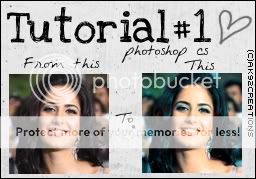
enjoy
this is such a good tutorial but how would i be able to do this in psp ..the colorization ?😕
to get a border like this on ur pic
step 1. copy and paste this pic in to psp http://www.abhishekbachchan.org/gallery/albums/userpics/1000 3/big_actor09_amitabh03.jpg
2. Select the background eraser and erase the background
3. Open a new transparent image with the size of 800 by 600.
4. paste the image into this layer and press ctrl+A then ctrl+F
5. ull see dotted lines around ur image now go to Selections ---> Modify---> Expand. Where it says number of pixels put 3 or however thick you want the border to be n click ok
6. Now select the paint bucket n choose the color you want to use as ur border. after that right clik on the pic n select COPY MERGED
7. Right clk on the pic n select paste as new image. and ur done .
to save :
1. Go to View---> Toolbars---> Web
2. a button pops up u choose the button that says GIF
3. a window pops up. which shows a before and after pic.
4. Under transparency:
Clik existing image or layer transparency
under partial transparencY:
clik on the circle that says use full transparency for pixels below Select 50% opacity & for the second question select NO
& For the rest of the tabs leave as they are & clik OK
UR FINAL RESULT:
IF you get confused somewhere feel free to ask
& hope u guys like the tutorial.
😛
Heres a better way...meaning the outline comes out much more clear...😊
[PSP]
-Open pic and zoom it to 400%.
-Select your Freehand Selection Tool.
-Change your Selection Type to Point to point.
-Select the person/image or wtv you want to be outlined & copy it.
-Open a New Image. [Make sure its the color you want your outline to be.]
-Paste your Selection on the New Image.
-Now go to Selections on the top then Modify & then Expand. Then choose the thickness of your outline and there you are!😃
I will try to add screenshots if itz confusing/hard to understand lol
I know how to do this all thanks to bella!😳
Hi.....
can someone please post a tutorial on how to make circle border in Photoshop.
there was a post previously on circle borders but its for PSP.
Can someone please help me out..
thanks
~vaishu~
Here you go! The tut was posted by Mr.Aryan Bhai😊
http://i18.tinypic.com/437oujb.jpg/IMG
this is such a good tutorial but how would i be able to do this in psp ..the colorization ?😕
thnx alot..but its not translatable..ill be posting tuts for psp soon though
sorry
Originally posted by: 2shweeet
Here you go! The tut was posted by Mr.Aryan Bhai😊
http://i18.tinypic.com/437oujb.jpg/IMG
Thanks😊