Hey every one
I was asked to do this tutorial, so here i go.
This is my first tutorial ever, so please be patient with my craziness.
You must credit me if you use this tutorial, as I have spent a lot of time on this.
Objective of this tutorial: To show how to add glittery text to a siggie.
For example:
--before
---after
I will be using this siggie:
- Go to any site you would like to that allows you to generate glittery text. I use http://layoutstyles.com/widgets/make-glitter-text.html
- Next, right click and press "save image" on to your desktop.
- Now open up your animation shop. Once you have done that, click file, and then "browse". You should see all of the images you have on your desktop. Click on the glitter text you saved and the image.
Now, your glitter text should be open in three frames or so.
Now, go to edit and click on "duplicate selected" and click that twice or so, so that your siggie should have the same number of frames as your glittery text.
Finally, select all of the frames of your glittery text, and go to edit and click on copy. Then select all of the frames in your siggie, and go to "edit" and press "paste'into selected frame"
You should now have the glittery text in each wherever you want it on the siggie.
your final product should look something like this:
Hope I helped😃



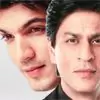























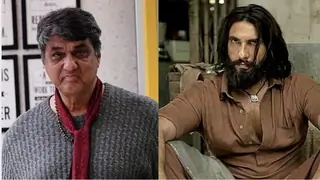








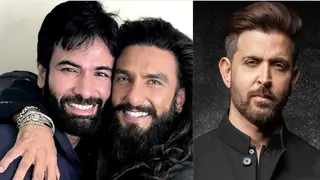


850