Originally posted by: ~*Sandeep*~
You can get them at
https://lizziem79.fotki.com/psp_supplies/floaties/
https://www.online-image-editor.com/index.cfm?fa=wizard&w izard_id=index
Both are very good......Thnx even i needed brushes and this ite fo brushes is awesome!!!!!!😃



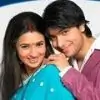






























850