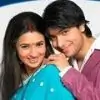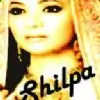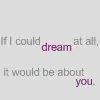Tutori al on how to make a siggy with multiple effects
Start off by choosing a good quality photo. i'll use this kangan renaut photo:
http://www.kanganaranaut.com/gallery/displayimage.php?pid=10 05&fullsize=1
open up psp9
Okay, so then click on file-->new-->make the dimensions 500 by 300 w/ a white bakcground.
then, copy the picture and past as new image.
now follow these steps for the picture [not the blank white one of course]:
1. click on layers-->duplicate
2.click on adjust-->blur-->gaussian blur [make the radius 1.00]
3. click on layers-->properties--> blend mode-->screen and click ok
my picture looks like this: [hopefully ur does too!]

By the way, to get the picture to be this small, i did this:
i hit prtscrn [which is a button at the top of ur keyboard], then i opened up paint [not paint shop pro but the bitmap image one] and pasted it, then i cut that image and pasted it into psp 9 n now lets continue:
so take the image you just created and past it into the blank white thing. to do that, click on -->edit-->paste-->paste as new layer
it should look like this now and u can move it around with the move tool

Alright, now that you've got your image to look beautiful and you've gotten it into the correct size and into the document, time to add the COOL effects.
I'm going to start off adding a texture to the image.
This is the texture I will use:
http://swimchick.net/visitors/textures/texturex15.png
To use it, just save it somewhere where you can find it, and then import it into psp9.
once you've done that, copy the texture, and paste it over your kangana renaut image like so:
edit-->paste-->paste as new layer
then go to layers-->properties-->blend mode-->screen
click okay
now the picture should look something like this [use the move tool to adjust where the sparkley stuff is]:

okay, now, just save that image [before something goes wrong]. then, you can add some brushes and don't forget to add your signature..final product can be smething like this-->

its quite simple, but i was just helping out w/ the texture. you can experiment with it..instead of making the blend mode to screen, you can try the other ones and see what suits the image!
good luck n pm me if u'd like to request something!