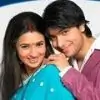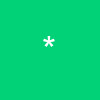Cirl tut made my me!
tutorial made in psp8
open ur psp(ofcourse)
fil>open>open ur picture.
click on the square thing and go to selection.
then click on circle thingyy..
now click on the pic where u want ur clicle .
then go to EDIT>COPY>PASTE AS A NEW IMAGE,
after go to file>new>Pick a background color>okay.
now go to the circle pic.then Edit>copy
den go to the background image and click Edit>Paste>Paste as a new selection.
after go to selection>modify>Expand
and pick number of pixles den click okay.
now press CTRL+C on ur keyboad or go to EDIT>COPY
then go Edit>Paste>Paste as a new image.
here's da final result.
note;;if u still dont get it feel free to pm me!😊
Edited by 10zin13x - 18 years ago