Hide PM option is working for me too , but option button is not working for me when trying to edit the post. May be it’s giving different issues on different browsers ?Originally posted by: Sutapasima
Thanks for sharing … but I logged out n logged in again but it’s not showing up for me











 I’ve noticed that different members are facing different issues post the update.
I’ve noticed that different members are facing different issues post the update. 




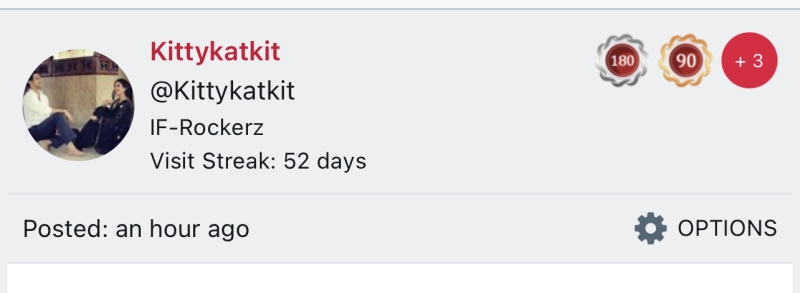


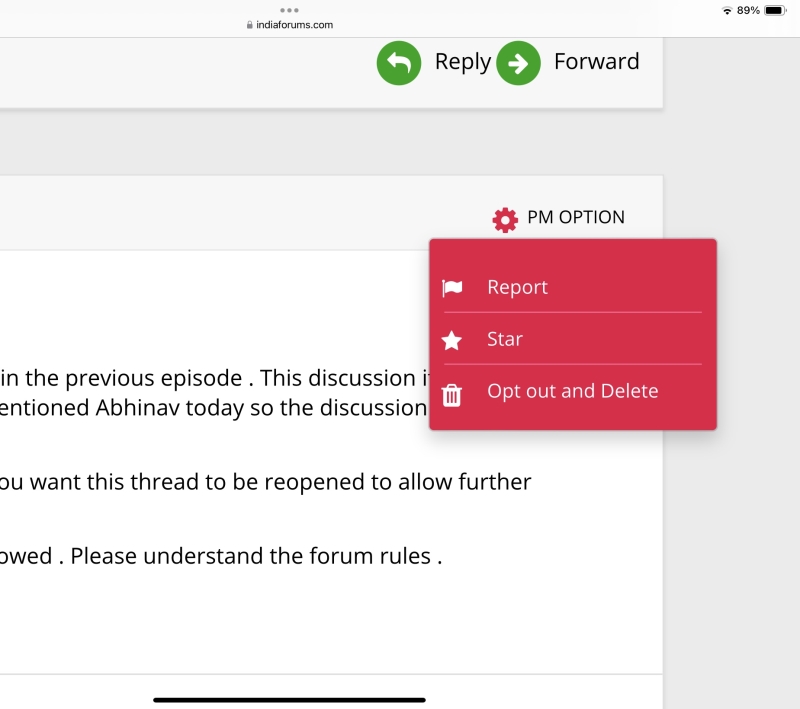


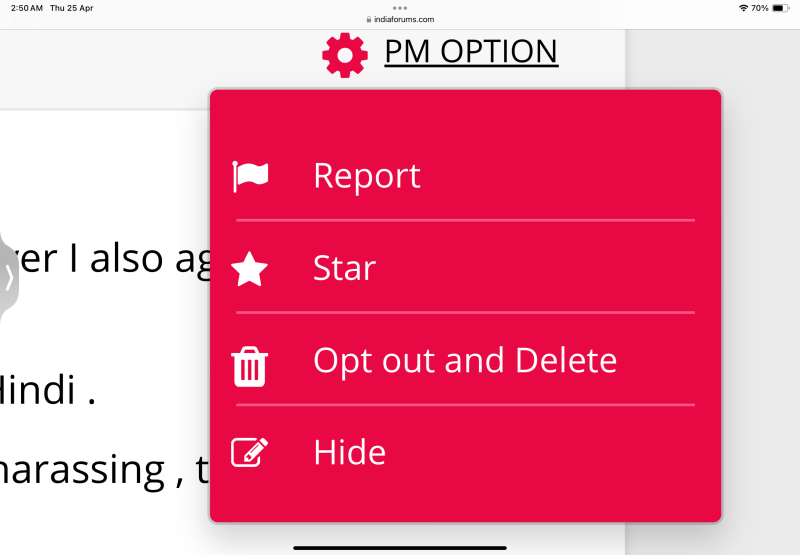
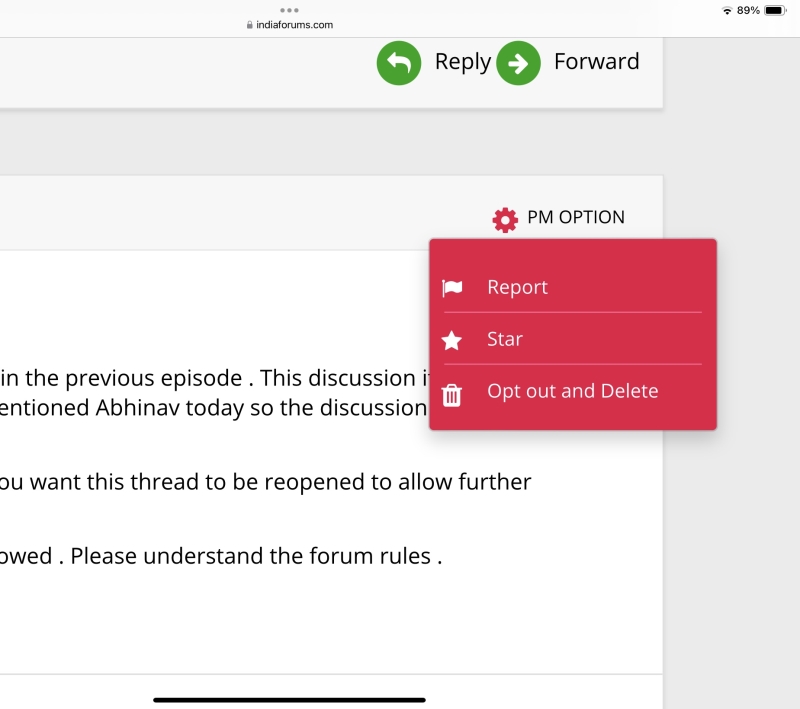














1.5k