Originally posted by: Preet.Kc
^^ I done a quick edit to explain.First of all you need high quality pictures. Beacause if the quality is not good then the effect will be not good.So let's start.If you hava topaz:set the pictures accordingly to your taste.Then apply Topaz, you need to play with Topaz's setting to get the desired effect.And normally after applying Topaz you don't need to use other filters, adjust the curves, the colors and do aother needed adjustments, but still if you want to apply something you can dublicate your siggies, change the bland mode in overlay and then put some gaussian blur(stay between 3.8-5) to the layer in overlay mode.You also need to decrease the opacity and fill percentage accordingly to your taste.If you don't have Topaz:Sharpen your siggy. I try to use Sharpen filterthen duplicate your siggygo to filter--->Others--->high Passyou will get a gray layernow with the gray layer selectgo to image--->adjustment--->invertnow change the mode of your gray siggy from normal to soft light and then decrease the opacity and fill percentage accordingly to your taste.Original Pic, you can see the quality is not that highwithout topazwith topazwith topaz + guassian blurHope it helps you.the siggies in my signatures are made with the same process, but they look more better because i got high quality caps
thanks a lot 😊







































357