Originally posted by: Cortana
This effect is achieve by taking your picture and duplicating it so you have two of them
Then you click on the top one and right click to get blending options
There in the advance section in the middle click on the little R box and then press ok
Then as you move that top layer to the right you'll notice that it starts having that 3D effect
You can either do this to the final picture after editing etc or you can edit with textures after you achieved the 3D look. I would go with the first option personally.
To blur something you can use the blur tool or you can use the filter blur to affect a lerger portion of the image. I hope this helps but if you need more detail then I'll be happy to help out.



























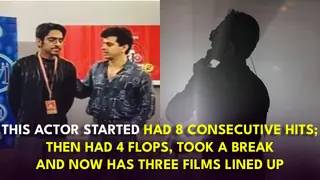






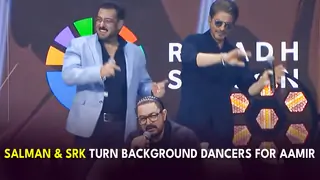
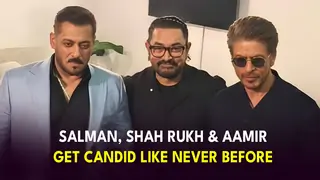


357