Originally posted by: shruti.nil
@mugdhafan01-there are many techniques of doing something like that...
i think its a couluring teqnique-use huw saturation,ligtness-and resuce the saturation of red and yellow...till the pic becomes greay...sometimes the entire pic wont become greay parts of it may still be colored....so incase you want those areas to be grey too just use the coloring brish @colour in the grey over them....about the green and the blue i think they are to be saturated extra under hue saturation like this
this technique may work im not too sure...
@Mughdhafan01,and fanofprem-the dashed broder can be done either through the box too-choose a dotted or dahed border for that and then put it on the area ypou want it to be...
if you want the border to be balck and white i guess this will work
use a pic like this...remove the center part so that you get a thin border and change the sixe by cropping or resizing accoring to the pic....incase you want a border with thinker lines you can either make such a pic on youre own or downloadf it from google!
but how to apply it


















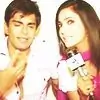











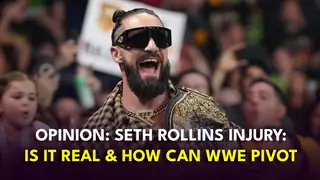



357