Originally posted by: Eksie
Can anyone kindly please tell me how to stack avi's in Animation Shop 3 .. I can't find the tutorial
i will tell u .. just try.
open AS3
if u want to stack three, 100x100 pixels avi (horizontally) then open a transparent image 300 width and 100 height. and if vertically then make the height 300 and width 100.
make sure all the 3 avis have equal number of frames.
duplicate the transparent image to the same number as the number of avis. for example if ur avis have 100 frames, duplicate the transparent image to 100 frames. go to ur tool bar and click duplicate icon or just right click on the transparent image and click duplicate.
after that select one of the avi. go to edit > select all (this will select all the frames). edit >copy.(this will copy all the frames.
then go to the transparent image. edit > select all. edit > paste into selected frames. and paste it wherever u want. paste it in the corner so that u get space for the rest two avis.
do the same with the rest two avis. paste the avis in a manner tht they r positioned properly on the transparent image.
hope this helps.




















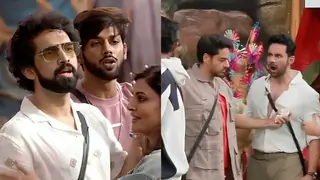









357