blending a pic is easy...just take the pics you want to blend put them on top of each other....if there is a certain part in one of the pics that you dont want erase it off...
if the edges of the pics(between both the pic) are obvious first merge them and then soften the area beween the two pics!












 remove the center part so that you get a thin border and change the sixe by cropping or resizing accoring to the pic....incase you want a border with thinker lines you can either make such a pic on youre own or downloadf it from google!
remove the center part so that you get a thin border and change the sixe by cropping or resizing accoring to the pic....incase you want a border with thinker lines you can either make such a pic on youre own or downloadf it from google!






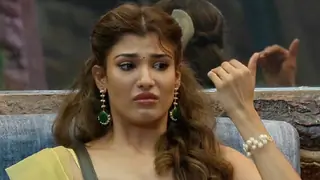













358