Kyunki Saas Bhi Kabhi Bahu Thi 2: EDT # 6
DANCE DANCE🕺💃 20.12
New Entrant - Swati Sharma of YHC fame
To me, Saiyaara was the biggest win of 2025
Dhruv Rathee to bring another 100cr for Dhurandhar
Such an insult!!!
NDTV Indian of the year awards- Janhvi Vicky Kapil Ahaan Aneet Ananya
How Alia got her role in Gangubai
BANTWARA CUT 21.12
“Akshaye Khanna overshadowed Ranveer in Dhurandar”
🏏India U19 vs Pakistan U19, Final ACC Men's U19 Asia Cup 2025🏏
B Praak And Wife Announce Birth Of Baby Boy
Kangana Ranaut Praises Dhurandhar
^ Thanks for letting me know :)
i'll be using this in the whole process...
but first let me show you how to make a blinking/flashing heart!
1. use a heart brush to get a heart on a transparent img using a light colour...
2. copy it and go to your anim shop and paste...it will come in this manner in a new anim...
3. now go back to your psp and once again use your heart brush in a new transparent img but this time with a darker shade of the same colour you used
4. copy it and again go back to your anim shop...there on the light colour heart anim select it and then rt click...pate>after...
5. you have the darker shade heart after your lighter shade heart in the same anim one after the other!
you are done with it then...view your anim
with blinking heart you can always try your own methods or ways you want it...
*****
now how to get it in your avi...
1. open your avi in your anim shop with the blinking heart anim...now since you have two frames in your blinking heart anim so you need to have same no. of frames in your avi anim as well...for that select the frame of your avi anim(by just clicking on it)and then go on top and press duplicate once since you just want one more frame to equal the no. of frames of your heart anim that is two.
after duplicating you'll have two similar frames in your avi anim
2. now go to your heart anim select the two frames by press ctrl+a rt click and copy
3. comeback to your avi anim select its two frames by doing the same(pressing ctrl+a)...rt click...paste>into...
4. you'll see the heart moving inside your avi anim with your mouse pointer...position the heart in your avi and you'll have the two hearts in your avi...lighter heart in first frame of your avi and darker one in the second frame of avi anim on the same place
5. you can play the anim...you are done with blinking heart
*****
now how to add text in the anim...you can do all diff style of text in your ps/psp...
by opening a transparent img and adding your text
1. copy this text and paste it in your anim shop...you'll have a new anim open
2. now since there are two frames in your avi anim so you need to have the same no. of frames for your text anim for that you duplicate it once...you'll have two frames of your text anim
3. now you need to do the same what you did for inserting blinking heart in your avi anim...i.e select the text anim frames rt click and copy(or just press ctrl+c)
4. then go to you avi anim select the frames(ctrl+a)rt click paste>paste into...
5. position your text and you'll have your text added in the two frames of your avi anim
you are all done then...play your anim...
final result---
***---***
Originally posted by: Ravinder duggal
can someone plz tell me when we download a font to our computer, where do we download it to & how does it start working in psp 7
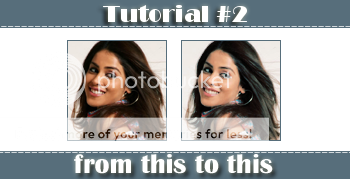
This is a thread where you all can share everything anything, be it be a Tutorial, PSD, Suggestions, Textures, Animations, etc Try and avoid too...
850