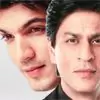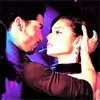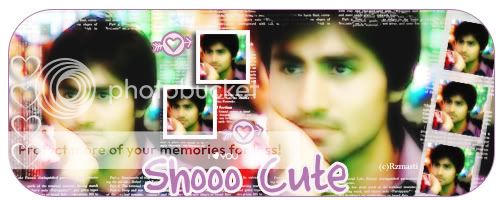Originally posted by: beautiful_pari
which type of animated one..???for a simple one ..what i doo ispaste 2 differnt 100x100 avii too ani shop into 1 frame.. soo u have twoo nowthen duplicate the first avii and past it after the 2nd aviithat part 1 .. hope i havent lost youuthen click first aviiigoto effectclick first one (insert image trans)a box should appearchange the efffect tooo Fadeand ur choice in how slow and fast u want it are avalable of the left...once ur happy press oknow click on the second lastand do the samego to effect and sooo on..u get it.. i hope i havent lost youuu..and ur done..this is what i get..Hope that helps..DO PM Me if u need help..Nuff Love Pari xx
omg thank you so much pari i have been wanting this tut for days