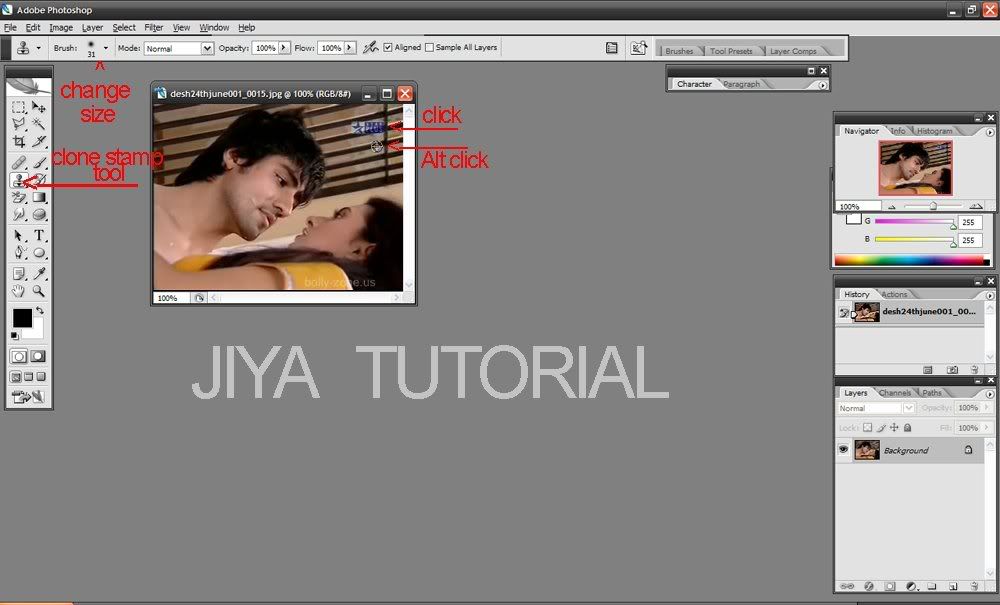Bigg Boss 19: Daily Discussion Thread - 26th Nov '25/ DT Note pg 149.
VIDYA IN CHAIR🪑 26.11
SAASS & BAHUS 27.11
Bigg Boss 19: Daily Discussion Thread - 27th Nov 2025
Yeh Rishta Kya Kehlata Hai Nov. 26, 2025 Episode Discussion Thread
Mere pyare Baccho
Ekta Kapoor, tujhe kya ho gaya?
I Quitttttttt
Dharmendra Celebration Of Life Prayer Meet
Ranveer to keep a low profile before Dhurandhar release
Anupamaa's new home in Mumbai !!!!
ManVik OS - by the poolside ;)
Deepika’s flop brand 82°E reports loss of 12.26 crores
Hrithik Roshan is over & out?
Vrinda Angad Marriage
21 years of Hulchul
Tere Ishks 2-week condition shrinks Dhurandhar’s show count ?
hun u need to first download the youtue downloader software