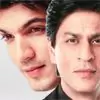Originally posted by: freezinme
hi
i really want to know how to give this soft effect on the face
something like in this siggy
if anyone can help me with it.. that wud be a great help..
i jst want to know hw many layers n blending r reqd.. ny software wud work.
thanks
tiya
Hey Tiya Its Very Simple
U Can Use PS or PSP both...
First Select U'r Pic n Duplicate It
Second After Duplicating It Go To Layer Properties n Change It To Overlay
Third After Changing It To Overlay Go To Filter's in PS > Blur > Gaussion Blur > Select Quantity as per you
Fourth Merge Both Layers By Shift+CRTL E n You DONE.
Adjust Light If U Wan't
Thts It
Hope This Helps😳
-iShU- 😳