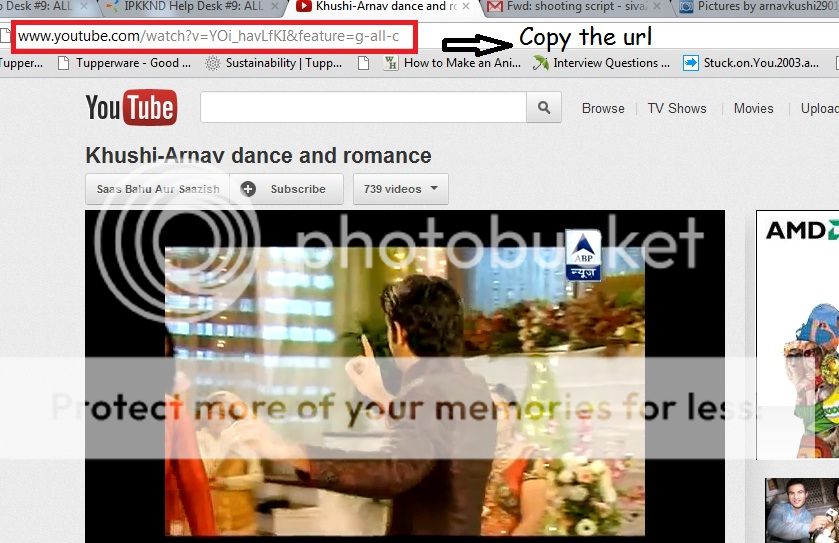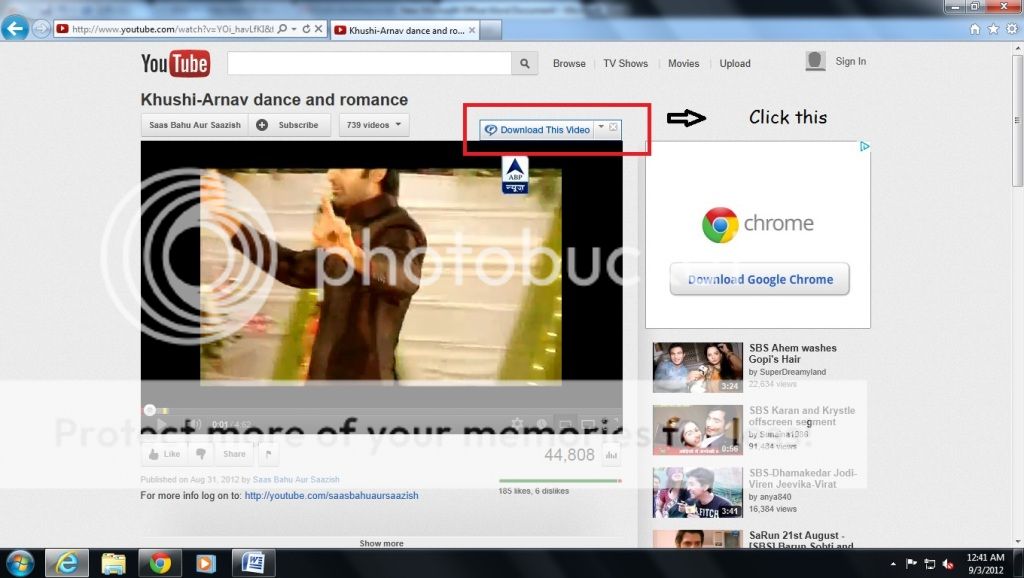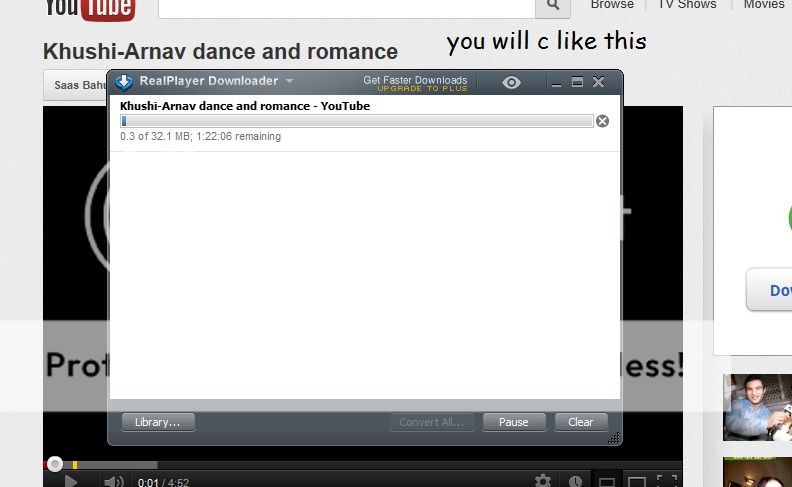The Author of this post have chosen to restrict the content of this Post to members only.
🏏ICC Men's T20 W C 2026: Group A, M 27: India vs Pak at Colombo🏏
INNER CONNECT 🤓 14.2
MAIRAS TRAUMA 15.2
Yrkkh is DEAD
🏏ICC Men's T20 World Cup 2026: M24: SA vs NZ at Ahmedabad🏏
Abhira ki Brain Surgery
The Great Gen3 Rant
DKP Tone it Down!
🏏ICC Men's T20 World Cup 2026: M23: ENG vs Scotland at Kolkata🏏
Do Makers Hate Abhira?
🏏ICC Men's T20 World Cup 2026: M25: WI vs NEP at Mumbai🏏
Happy Valentine's Day
🏏ICC Men's T20 World Cup 2026: M 26: USA vs NAM at Chennai🏏
🏏India Women tour of Australia 2026: 1st T20I in Sydney🏏
🏏ICC Men's T20 World Cup 2026: M22: IRE vs Oman at Colombo🏏
Kareena is so natural and real
Ekta Kapoor s - Heer Ranjha - presented by Imtiaz Ali
Ranbir Kapoor new interview arks live instagram
*NOTE*
Hi friends 😊
Hope you all understand my vm tutorial 😊.
If you didnt understand you go to youtube & learn the tutorial 😆.
I Put so much effort to make this tutorials . so pls dont copy paste this anywhere else & claim its ur own 😛😡.
If you copy pasted anywhere give Credit to me 😳.
As that editing link which i put in first post is a trial version . in order to make it a full version. ENTER the following NUMBERS 😃
VideoPad Video Editor
Registration and Activation Code:
Name: IMPosTOR
Location: UnREaL RCE
ID - Key: 857386 - dwtdclumr
Put exactly whats given here . Then only it will become a Full Version😊
Enjoy doing vm 😊
THANK U siva...it was great help😃