I tried using desktop site in my chrome on android. After clearing data. After that i was logged out.
Logged out

Logged in

Home page still that option is missinh
Announcements
Bigg Boss 19: Daily Discussion Thread - 3rd Dec, 2025
FAMILY TREE 3.12
FAKE FIGHTS 2.12
🏏South Africa tour of India 2025: India vs SA - 2nd ODI🏏
Yrkkh gen 3 feud - new low 📯
5000 episodes of YRKKH
What made you guys start watching?
Tribute To Legacy
Ranveer Singh Apologises
Dr Kaira Chapter Discussions Thread
Rana Daggubati and Dulquer Salmaan disagrees with Deepika’s demands
Trending everywhere that media has problem with Jai Shri Ram
Should "Megastar" King Khan stop dancing at weddings at 60?
Paparazzi Hit Back At Jaya Bachchan Call For Boycott
Downfall Of Govinda
My Box Office Predictions for Dhurandhar
2nd December episode Discussion thread
The days of friendship and love Season4 SS IshVi RishRee
I tried using desktop site in my chrome on android. After clearing data. After that i was logged out.
Logged out

Logged in

Home page still that option is missinh
Originally posted by: firewings_diya
I tried using desktop site in my chrome
Logged out
Logged in
Home page still that option is missinh
with firefox browser it worked i mentioned it on top in one of my comment. I was trying different approach in chrome to see why it's not working as usually i am comfortable with using chrome. I cleared my cache. Still the issue is same.
You are still using the same browser just that you are trying to render it in Desktop Mode. I was asking if you can check it another browser like Firefox / Safari or on a different machine.
And yes please also try clearing your cache.
Also i noticed in firefox everything seems to be fine. I can see options on top and even i can see Post Options

With chrome that's missing too.

I can try reinstalling chrome once to see if the issue is with browser will let you know if that resolves the issue.
Thanks!
Originally posted by: firewings_diya
with firefox browser it worked i mentioned it on top in one of my comment. I was trying different approach in chrome to see why it's not working as usually i am comfortable with using chrome. I cleared my cache. Still the issue is same.
Also i noticed in firefox everything seems to be fine. I can see options on top and even i can see Post Options
With chrome that's missing too.
I can try reinstalling chrome once to see if the issue is with browser will let you know if that resolves the issue.
Thanks!
Please try to delete the temporary internet cache in the browser and that should solve the problem.
Issue seems to have fixed now. Thank you for all the help 
My friend account name is N6meeru3 is her ID
Originally posted by: name2saakshi
My friend account name is N6meeru3 is her ID
Dear Vijay and PareshIF, This member as quoted above has Many posts in IF. Yet member seems to be banned .Please do reinstate /unban the member .Please do help .
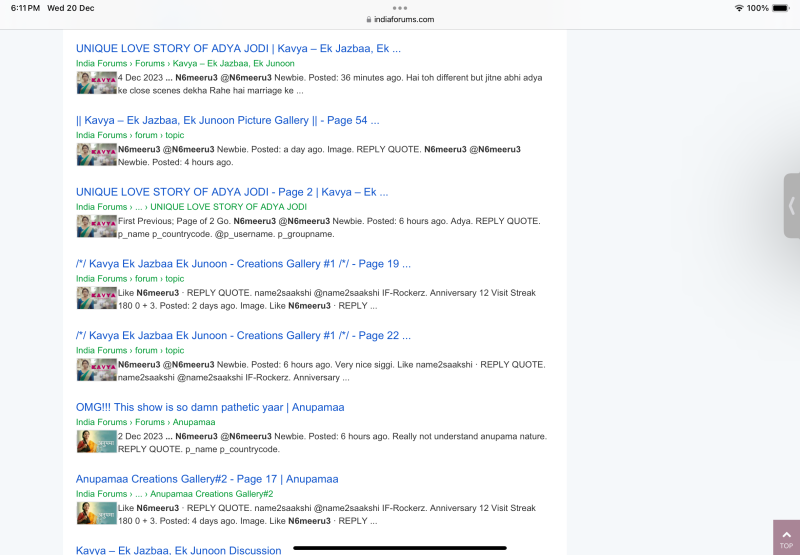
….Thank you
Today “reply” button and “Like “button both are not working in Articles section.
I just tested it on some of the articles and it was working fine. I do see some other members are posting. May be it was a temporary issue while we upload the newer version which slows things a bit.
Please do help and correct the error.
Originally posted by: Sutapasima
Today “reply” button and “Like “button both are not working in Articles section.
Please do help and correct the error.
Originally posted by: Sutapasima
Dear Vijay and PareshIF, This member as quoted above has Many posts in IF. Yet member seems to be banned .Please do reinstate /unban the member .Please do help .
….Thank you
Hi All, First off, a huge thank you to each one of you! Your active participation and enthusiasm continue to shape our community into a vibrant...
1.5k