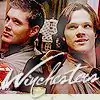Originally posted by: baz786
hardik buddy plz can u explain step by step how watch topics works
n how i add topics to list
Sure Baz Dear Here Are Your Answer
Step 1 : While You are Post Any Reply It Will Automatic Add That Topic To Your Watchlist.If You Remembers While Replying U Will See A One Square Chack Box Option Named "Email Notify me of Replies" This Wil Send You Email(Only If The Topic Is In Watch List) When Any User Quote You To Reply. Uncheack Option To Donot Receive Email. If You Are Not Replyed And Still You Want To Watch Topic Then Follow Step 2.
Step 2 : Look For The Image ( ) Just Left To Post Reply Button. Pressing This Buttton Will Get add Topic To Your Watch List.
If You Want To Watch Full section Inplace of Topic Then Follow Step 3.
Step 3 : Look For The Image (

) Just Right To Search Bar In Top Off The Page.If You Setted My Yahoo,Igoogle And My MSN As Your Homepage Then Follow Step 4.
Step 4 : In Topic List Just Goto Bottom Off Page To Find " Subscribe to RSS: " And Pick Your Homepage Name To Add Topic list Off That Section In Homepage.
To Unwatch Topics Follow Step 5.
Step 5 : From Drop-Down Off Your Dashboard Goto "My Watch Topics"And Then Follow Square Chack Box Just Left To Topic Icon To Pick Topic For Unwatch(Only From Single Page). To Pick all Topic Of Page Chack Square Box Off Green Bar This Wil Pick All Topic Of That Page.After Picking Topics Just Press "Unwatch Selected Topic". To Clear Full list Off So Many Page Press "Unwatch All Topics".
To Unwatch Section added In Step 3 Follow Step 6.
Step 6 : Just Look At The Same Place Icon Wil Turned (

). Just Press It And It Will Removed
List off Watched Section Is Just On Right Of That Button. The Name Off Watched Section List Is " My Forums".
By
Hardik Kansagra
 ) Just Right To Search Bar In Top Off The Page.If You Setted My Yahoo,Igoogle And My MSN As Your Homepage Then Follow Step 4.
) Just Right To Search Bar In Top Off The Page.If You Setted My Yahoo,Igoogle And My MSN As Your Homepage Then Follow Step 4. ). Just Press It And It Will Removed
). Just Press It And It Will Removed