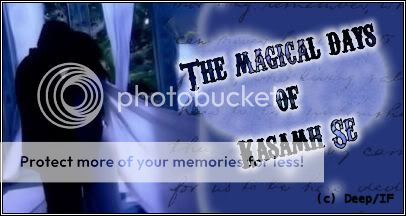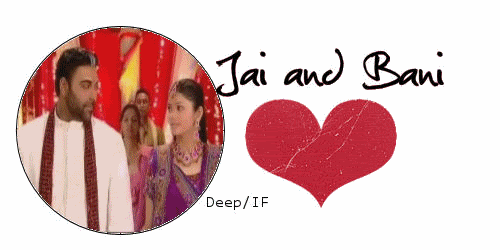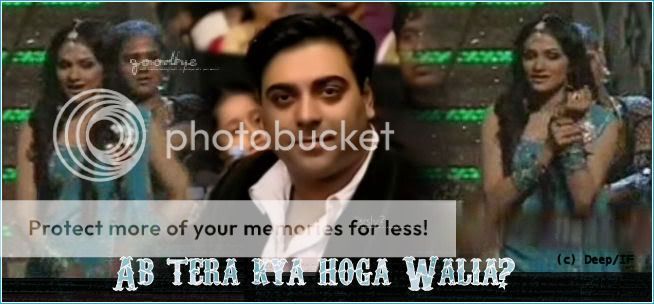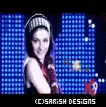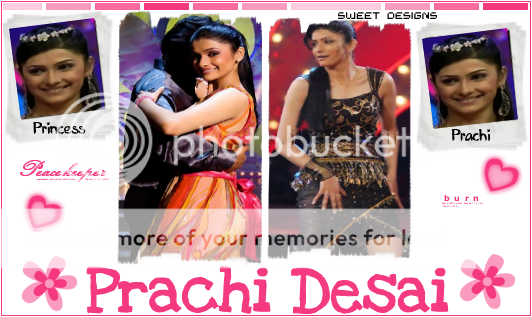Makers!






- Siggys made no larger then 500*350 pixels
- Your request will be ready within one week
- One Request at a time
- Please provide pictures, you may provide up to 5 pictures
- Tell the makers what you want written on the siggys.
- You can provide 10pictures
- Tell the maker the text you want, any specific background or color
- For Video Avis please provide the download link. The time from where you want them to get rip.
- All the Siggy/Avi/Video Makers write your name in your creations some where.
- Tell the maker if you want any text written on it, if you want any background.
- Do not request any bollywood or any other tellywood shows that is not related to KS characters in the shop. When you request tell us the avi or siggy maker you want to make your request.
- Do not use Siggy, Avi or Video Request that are requested by the members from a specific member.
- Members who request will have to use the avi/siggy for at least a day.After all it takes lot of effort to make one.

https://www.indiaforums.com/forum/avatar-and-signatures-shop/364465/final-warning
KS Avi n Siggy Shop #1
https://india-forums.com/forum_posts.asp?TID=325115
KS Avi n Siggy Shop #2
https://india-forums.com/forum_posts.asp?TID=570093&TPN=1
Kasam Se Picture Gallery https://india-forums.com/forum_posts.asp?TID=176589
https://www.indiaforums.com/forum/kasamh-se/685922/ks-avi-n-siggy-shop-3-check-4-updates
Jai n Bani Gallery
by Piku
https://www.indiaforums.com/forum/kasamh-se/445308/jai-and-bani-gallery-no-comments
Images You Want
by Vaidhaip
https://www.indiaforums.com/forum/kasamh-se/441689/images-you-want-index-first-page
Here is a step by step picture tutorial on how to upload siggys/avis
by Piku
https://india-forums.com/forum_posts.asp?TID=537624

How to Upload Siggys
by Sangitadas
Friends, before you start, you need to save the photo (s) you want to upload as your avi or siggy, on your computer so that its easily navigable.
1. Now open two Windows.
2. In the first window, type www.india-forums.com and after logging in, got to the SETTINGS option located at the top of the page, just beside your PM option. A page will appear from which you will have to select the EDIT PROFILE option. Another page will open and you scroll down towards the bottom, where you will locate two blank URL boxes, one each for your avi and siggy. Keep this page minimized for time being.
3. Now go to the other Window and type www.imageshack.us . Once the home page is visible, you will see a blank URL box with the button BROWSE written beside it. Click on this button and select the photo you want from where you have stored it in your computer. After selecting the photo, click OPEN and the address of the photo will appear in the BROWSE box. Below this BROWSE box, there is an option called RESIZE IMAGE. Click on the drop Down Menu and select 'avataar' for your avi and 'Discussion and Message Boards' for your Siggy.
Once you have chosen the option, click on the HOST IT button.
A new page will appear with a number of links. The top links are for thumbnails so avoid them. Scroll down to the bottom of the page and you will find four links there.
Select LINK for FORUM (1) and copy it for your Siggy
Select LINK for DIRECT IMAGE for your avi.
4. Once you have copied the required link, go back to your I-F page (which you had kept minimized on your screen). Paste LINK for FORUM (1) in the Signature URL box and click PREVIEW. You can now see your Siggy.
5. Paste LINK for DIRECT IMAGE in your avatar URL box and click PREVIEW.
6. Then after pasting the proper URLs in their respective boxes, please go and click UPDATE PROFILE.
7. You will then have to re-login to I-F once again.
For www.tinypic.com, the process is similar, only when you select the photo through the BROWSE button and press HOST IT, the next page will produce three different links. The second link is applicable for Forums. Click on the COPY button beside this second link, and then paste it in your Signature URL box in the Settings Section.
Note : www.tinypic.com is suitable for Siggies only.
Hope this helps. If you have any more quesries, please feel free to contact
*Pachu~n~Abhi*,*Reemz*, *Piku* or *Guli*

Promotional siggy for the Parivaar
Feel Free to use
(Siggy n Avi Makers Pm me if your promotional siggy/avi is not here)
By Divya
By Deep