Originally posted by: brainychild92
i want a siggy made but all the shops i go to only take like 1-2 pics.. is there any shops in here that take ALOT of pics... like seven.... i know its a lot but still. 😳 😳 😳 plz do tell me... im in need of a siggyyy
i wil make the sig post the request in my shop jasleen😊











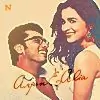



















357