
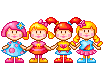


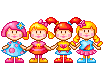

✧ Yeh Rishta Kya Kehlata Hai || Episode Discussion Thread #2 ✧
🏏ICC Men's T20 W C 2026: Group B, M 30: AUS vs SL at Pallekele🏏
GIRLS IN HOSTEL 17.2
CULPRIT VIDYA 16.2
Abheera’s profession
🏏 ICC Men's T20 World Cup 2026, Zim vs Ireland 32nd match 🏏
🏏 ICC Men's T20 World Cup 2026, 31st match NZ vs Canada 17th Feb 🏏
🏏ICC Men's T20 W C 2026: Group B, M 33: Scotland vs Nepal at Mumbai🏏
Siddharth Malhotra s father no more.
BMC Seeks Permanent Blacklist Of Dhurandhar Aditya Dhar Productions
Salim Khan admitted in Lilavati hospital
🏏ICC Men's T20 WC 2026: Group C, M 29: ENG vs ITA at Kolkata 🏏
Alia as presenter at BAFTA awards
🏏ICC Men's T20 World Cup 2026:M34: SA vs UAE, Delhi 🏏
many of you dont know so here you go
pelase do not copy because i have made the screenshots and all for an hour
here you go
first go to www.dafont.com (or any site which you know for downloading fonts)
select ur font (i am going to select umm bip but you can select any )
see in this screenshot at the right of the font bip somewhere must be written 'Download PC/Mac Os x (saw it )
Now click on that 'download PC/Mac Os x (at the right of every font ) some pop-up should open and say 'open,save,cancel (click on save ) and save it on ur desktop
something like this
click on save ..and save it on ur desktop (please make sure you dave it there only )
then when the donwload it complete then you go to ur desktop you will see therecently downloaded font right click on that and then go to extract all (but make sure you have winzip on ur computer ...it cant import it when there is no winzip )
here is a screenshot for extracting
then a pop-up menu should come up click next till the end then it will be extracted
when it will be extracted some window must come up
soemthing like this
then go to start>>conrtol panel>>Fonts
then click on fonts and then all fonts on ur computer will be shown on
then drag ur font (this font which you donwloaded recently nd extracted )
this one (bip)
and drag it to ur fonts
hope you understood it ...
sandeep😊
This is a thread where you all can share everything anything, be it be a Tutorial, PSD, Suggestions, Textures, Animations, etc Try and avoid too...
850