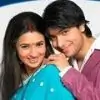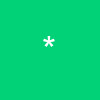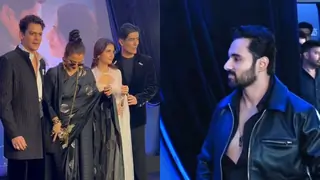Originally posted by: xox_Maddz_xox
Alot of People have asked me how to Outline your brushes. So I am posting a tut for it 😊
To outline brushes
* Create a New Ratser layer
*Stamp on ure Brush
* Edit --> Copy
* Open a new transparent Layer and fill it with the colour u want ure outline to be
* After u done that, Edit --> Paste as new Selection
* Selections --> Modify --> Expand --> And set the Number of pixels to 2
* Edit --> Copy
*Go to ure sig, Edit --> Paste as New layer
And your done!
If u dont get anything let me no 😉
And I'm sorry there are no screenshots 😳
thnx madzz for such a useful tutorial😛