ABHIR&KIARA 14.12
Akshaye Khanna totally overshadowed Ranveer on Dhurandhar!
🏏South Africa tour of India 2025: India vs SA - 3rd T20I🏏
Lets talk about Tanya
Perfect 👫🏻: Are makers trolling themselves or do they believe that?
Am Glad Tulsi mentioned this
CID Episode 104 - 14th December
Green Flag ⛳ Armaan!
Abhiara’s Marriage
Dhurandhar Pt 2 teaser and spoilers thread
Dhurandhar 2nd Saturday expected at 50 cr plus,breaks Pushpa 2 record!
In a 2022 interview, Ranveer disagreed with 8 hour shifts
DHOLI UTHANA 15.12
i think zat u need to draw a circle 1st,then select the inside of the circle using the magicwand n then copy-paste the pic u want inside the circle n u need to resize ur pics so zat they are fit into the circle
hope zis helps u 😉
i tried that but it didnt work😕
thanx anyways😛
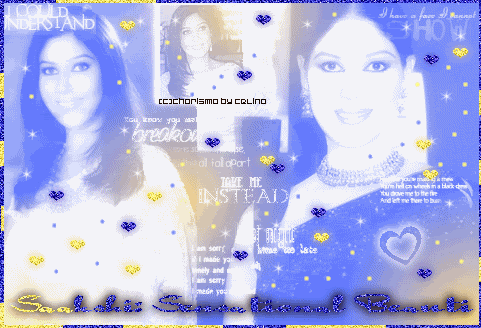
this doesnt wrkOriginally posted by: pyaari_puja
i am not 100 percent surebut i think
u use da default brushes of da circle use it.. n den use da magic wand n click on it.. a lil part of it should be left out for da border.. and den u copy da pic u wanna n go ot paste into selection!
i hope its rite n works
which prog do u use?Originally posted by: adorablegurl
hey guyz can u plz give me a tutorail how to do the colring on th sig like this plz 😭
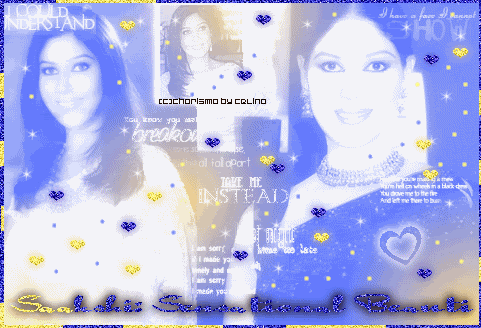
i think zat u need to draw a circle 1st,then select the inside of the circle using the magicwand n then copy-paste the pic u want inside the circle n u need to resize ur pics so zat they are fit into the circle
hope zis helps u 😉
thnx sajnie,it worked
Hey friends Welcome to Questions Queries Corner Please post all your questions queries here instead of making new topics. If any "help" topics...
378