Originally posted by: .arjun&arohi
okay first of all i think your being such a rude person
if i was an expert on photoshop i wudnt be going around asking people to help me out
just cause you know more doesnt mean you can behave all rude to people who dont know much about photoshop
thanx for your help .. but could have been kind about it
Why am I rude? Cuz I told u to learn the program? Chicka when i first came here, no one was even nice enough to tell me what programs could be used to make siggys/avis ok. This post would take months to fill up with questions becuz no one would answer them. I had to learn the whole thing myself by searching on Google just like loads of other ppl. THis post isn't made for "expert" users of any program. It's made for people who are familiar with their programs, otherwise there is no point in posting tutorials or giving directions becuz they wont be able to follow those directions.
It's very easy to open up your program and go through the help files that come with it.
Asking questions here is fine becuz this topic is made for that. But when someone answers your question, then instead of giving it a quick look and saying this can't be right, you should at least realize that there must be some logic behind what is being posted.
Knowing that image ready is the counter part of animation shop may or may not be basic knowledge. The right way to respond to my post would have been "is this for photoshop? bcuz mine doesn't look like that" or something of that nature instead of throwing it out completely by saying "this isn't for photoshop".
Anyway, paint shop pro does not have a MAC version so you can either use photoshop or gimp.
You need ImageReady that comes with photoshop to make anything animated.
For PS CS3/4 ImageReady Info: http://kb2.adobe.com/cps/400/kb400899.html
on mac it's shift + apple + m


















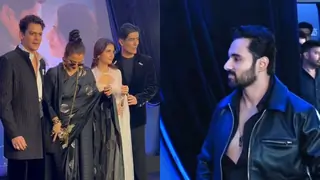






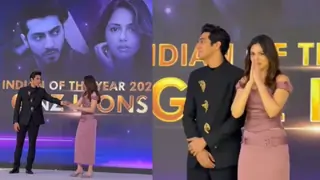





378