New layer. Go to
Preset Shapes, using the Heart 3 shape, Vector and Antialias checked. Foreground null, and change the background to whatever you want. Draw the heart on your workspace by clicking and dragging.
Using your
Magic Wand, click inside of your heart.
Selections/Modify/Expand by 2 pixels.
New layer and name it image. Go to your Cream and Sugar picture, and copy it, by going to
Edit/Copy, and then go back to your heart image.
Edit/Paste/Into Selection. On the layer pallet, drag this layer below the cut out layer.
Move your picture layer below ur heart layer.
And that's it. ur done.






























351