Originally posted by: BrhannadaArmour
Just remember that you are user 664601, and substitute that into the URL for fan fictions on someone else's profile:
https://www.indiaforums.com/user/664601/fanfictions?mode=Ffs
Thanks mate!
Feedback Loop
Originally posted by: BrhannadaArmour
Just remember that you are user 664601, and substitute that into the URL for fan fictions on someone else's profile:
https://www.indiaforums.com/user/664601/fanfictions?mode=Ffs
Thanks mate!
Thanks for adding these features, pareshif! I just tried them and I like how they work.
However, the Edit page now has two "Update" buttons. The dark grey oval in the top right corner will Retweet the book to the first page of the Fan Fiction section, but will not save edits, and the green rounded rectangle near the bottom left corner will not Retweet.
How would the FFEditors like to resolve this?
1. Remove the green button and add edit-saving function to the dark grey button, so that every Update is a Retweet?
2. Move the green button next to the dark grey button, add edit-saving function to the dark grey button, and give authors the choice between Update and Update-Retweet?
Edited to add: the dark grey Update button does not save changes!
For one of my fan fictions, I was writing Chapter Two under the assumption that no one could see it as long as I had it set to Draft status.
When I added line breaks to the title page and clicked the dark grey Update button, Chapter Two suddenly changed to Active status. And anyone (member or not) could read that unfinished chapter with ideas that I hadn't finalized or developed into dialogue!
I quickly entered Chapter Two, changed it back to Draft status, and clicked Update. Then I logged out to check what anyone other than the author should see. Everyone can see that there is a Chapter Two, but clicking on it gets to an error page. That's not a pleasant experience for readers.
Could you please make it so that:
1. Retweeting a book will not automatically change Draft chapters to Active?
2. Even when a chapter's status goes from Active back to Draft, readers should be unable to see that the chapter exists?
Thanks!
Originally posted by: pareshif
Things Done till now from the list:
- A way to view reports. I cannot speak for Appy, Madhu and Ramya, but I cant see any reports made about comments/stories in the FF section DONE
- can we have the house of br link like the ffg 's shop is linked here?also, the ffg shop link needs to be updated DONE
Please check now.
Thank you so much to you and the team. However, there are some minor issues with the reporting. Regarding the shop links, I am sure the FFDT can figure something out or we can let the links be. (Or maybe, the two hyperlinks can be changed to two posts: one made by the FFG head and the other by BR head, they can maintain an index of the FFG threads and the HoBR threads in their respective posts and the user just gets the link to the said posts and from that post is guided to the thread(s))
I have hid the names of the story and author for the privacy of the authors, however, I cannot access these reports. Maybe it's because they don't have a comment associated with it.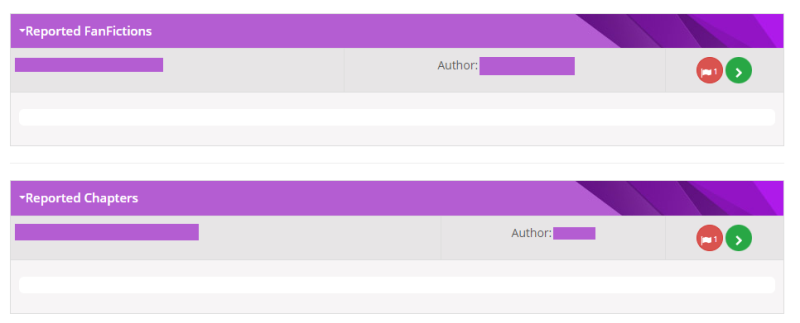
M not sure who placed these reports anyway😆
But there were other reports posted using "other" from the dropdown list and which I could access and take appropriate measures.
(am I making sense?🤣)
Originally posted by: BrhannadaArmour
Thanks for adding these features, pareshif! I just tried them and I like how they work.
However, the Edit page now has two "Update" buttons. The dark grey oval in the top right corner will Retweet the book to the first page of the Fan Fiction section, but will not save edits, and the green rounded rectangle near the bottom left corner will not Retweet.
How would the FFEditors like to resolve this?
1. Remove the green button and add edit-saving function to the dark grey button, so that every Update is a Retweet?
2. Move the green button next to the dark grey button, add edit-saving function to the dark grey button, and give authors the choice between Update and Update-Retweet?
Edited to add: the dark grey Update button does not save changes!
Understood. My request was addressed to pareshif, and since I don't have authority to tell him what to do, I tagged vijay and you, just in case you wanted to weigh in.
Originally posted by: BrhannadaArmour
Understood. My request was addressed to pareshif, and since I don't have authority to tell him what to do, I tagged vijay and you, just in case you wanted to weigh in.
I already have other things in my plate, tagging vijay is enough. He is the highest authority here who takes care of the technical part. Spare tagging me when you are directly addressing to the technical team.
This post by Viswasruti just above mine (https://www.indiaforums.com/forum/post/161531277) informed everyone who visits IndiaForums that Viewbies/Moderators/FFEditors expect to be able to delete reports:
"As FFEs, it is our responsibility to deal with the report, address the complaint, and then delete the report/comment. However, there is no provision for deleting the report, just like we do in the main forum reports."
I was commenting on this existing/proposed feature that was being discussed publicly by a Viewbie/FFEditor. I did not accuse any FFEditor of deleting reports of her own stories; I just wrote that the perquisite shouldn't be offered.
I don't have any knowledge of what actions individual DT members take, other than leaving offensive stories unedited and not opening PMs. When I write that the "grace period" is over in a message to one Moderator, asking her not to share it with you, and within a couple of days, you edit your post to announce an extended "grace period," suspicion is natural, but I have no proof.
As for who wrote an X-rated story how long ago, that information is publicly available in the forum and Fan Fiction section. I don't go looking for offensive stories. I just notice when stories get bumped to the first page or nominated for awards in a contest where I am a voter. If I happen to read a story that violates the rules of the website, and I report it, I don't think I should be vilified for that, but you're in charge. oye_nakhrewaali wrote on behalf of all of you: "I am not answerable to you," and I think she meant it.
Thank you so much for both fixes! I checked, and I confirm:
1. the Fan Fiction Book Cover Shop link is up-to-date;
2. a Draft chapter remains Draft and invisible to readers after I click the title page's dark grey Update button (Retweet);
3. when I change a chapter from Draft to Active and retweet, then change back to Draft and retweet, it is invisible.
Since every Edit page (title page and chapter Edit page) now has two Update buttons (one green rounded rectangle that saves edits but doesn't retweet; one dark grey oval that retweets but doesn't save edits), I would like to request this fix:
Move the green button next to the dark grey button, add edit-saving function to the dark grey button, and give authors the choice between Update (green) and Update-Retweet (dark grey). Of course, final colours are up to you.
As requested by Koeli, I am not tagging FFEditors for their input, but since it was oye_nakhrewaali's idea to label the dark-grey button "Update Status" - which is now "Update" - she is welcome to comment on my proposed fix.
Are there any plans for updates to make the book/chapter read counts more accurate?
Issue #1. Ever since I started using the Fan Fiction section, I've noticed that all chapters of a book appear to have almost the same number of reads.
The last chapter that I posted-and-migrated immediately registered a read count of 200+, comparable to the other chapters that had been published weeks or months before.
It's not likely that even one reader had clicked into the chapter within the first few seconds that it was available. It takes longer than that to click on the book, scroll down to the latest chapter, and click again.
Issue #2. Viewing the title page counts as a read, meaning that whenever a new reader finds the book and clicks on it, then clicks on a chapter, that counts as two reads, even if the reader gives up after the first paragraph.
When a Follower gets the notification that I added a new chapter and clicks, going directly to that chapter, it counts as only one read, even though Followers are the readers most likely to read all the way through a chapter.
When a regular reader who is a non-Follower (or even a non-member of India Forums) returns to the book through the title page, that counts as two reads.
I suggest that chapter reads should be counted only after a reader scrolls through enough of the chapter, not as soon as someone clicks on a chapter. Title page reads should be counted separately or not at all.
Title page reads may mean that someone was attracted by the cover or tags and lost interest after reading the summary.
Issue #3. Flipping through chapters counts as reading each chapter.
Someone who doesn't remember where s/he left off reading the story might flip through until s/he finds the spot. Or, someone who just found the book might flip through thirty chapters in five minutes, just to see if there are any pictures, or how long it takes for the couple to get together.
Ideally, India Forums would have an algorithm to detect that someone is scrolling through a chapter at a pace consistent with reading with interest.
Issue #4. When I click on a notification that someone Liked or Commented, that counts as a read. If I click to Edit a chapter, that counts as a read, and when I click Save, that counts as a read.
I suggest that author activity should never count as a read.
Counting unique readers of each book (e.g. distinguishing by IP address) might be more informative than counting clicks as reads.
Given that many members proudly display their country flags, I would love to have a map on my book's title page to show readers how many different countries my flag-visible readers represent, and which countries are represented by the most readers.
I just deleted my migrated reply to a comment in a Fan Fiction chapter, and even now the link "Show Responses (1)" appears below that comment which has zero replies.
https://www.indiaforums.com/fanfiction/chapter/21781
Please scroll down to the comment by hapc (which contains metadata "hapc2021-09-19 09:38:27" by accident) to see the link that goes nowhere.
By the way, the reason I deleted my reply was that it was missing hyperlink text and paragraph breaks, so I just made a new comment by copy-and-paste from my old post instead of editing the reply.
Also, if you missed my post above this one, about counting reads of fan fiction, I hope you will read it now. Thanks!
comment:
p_commentcount