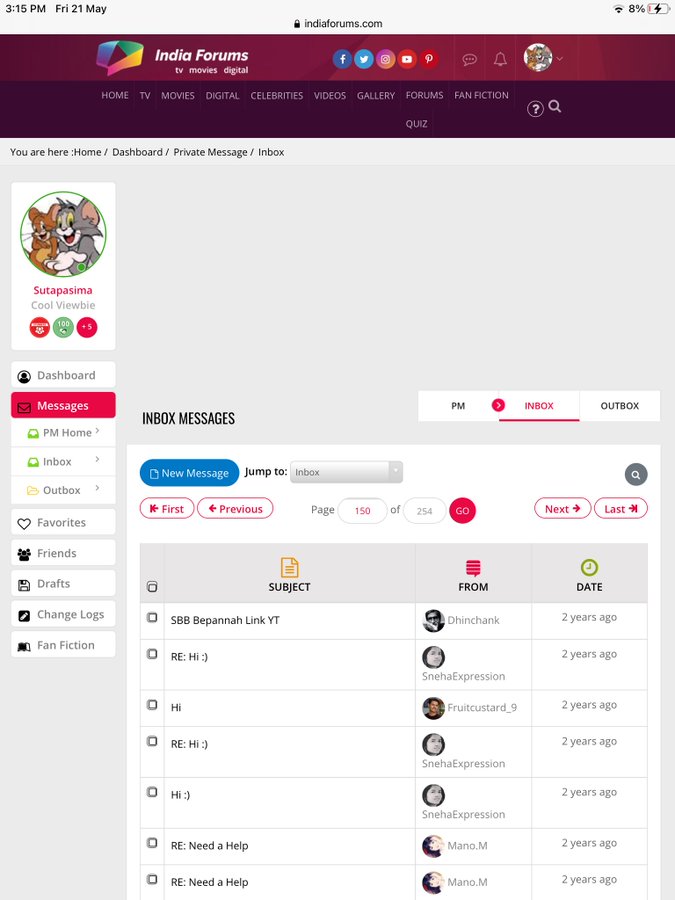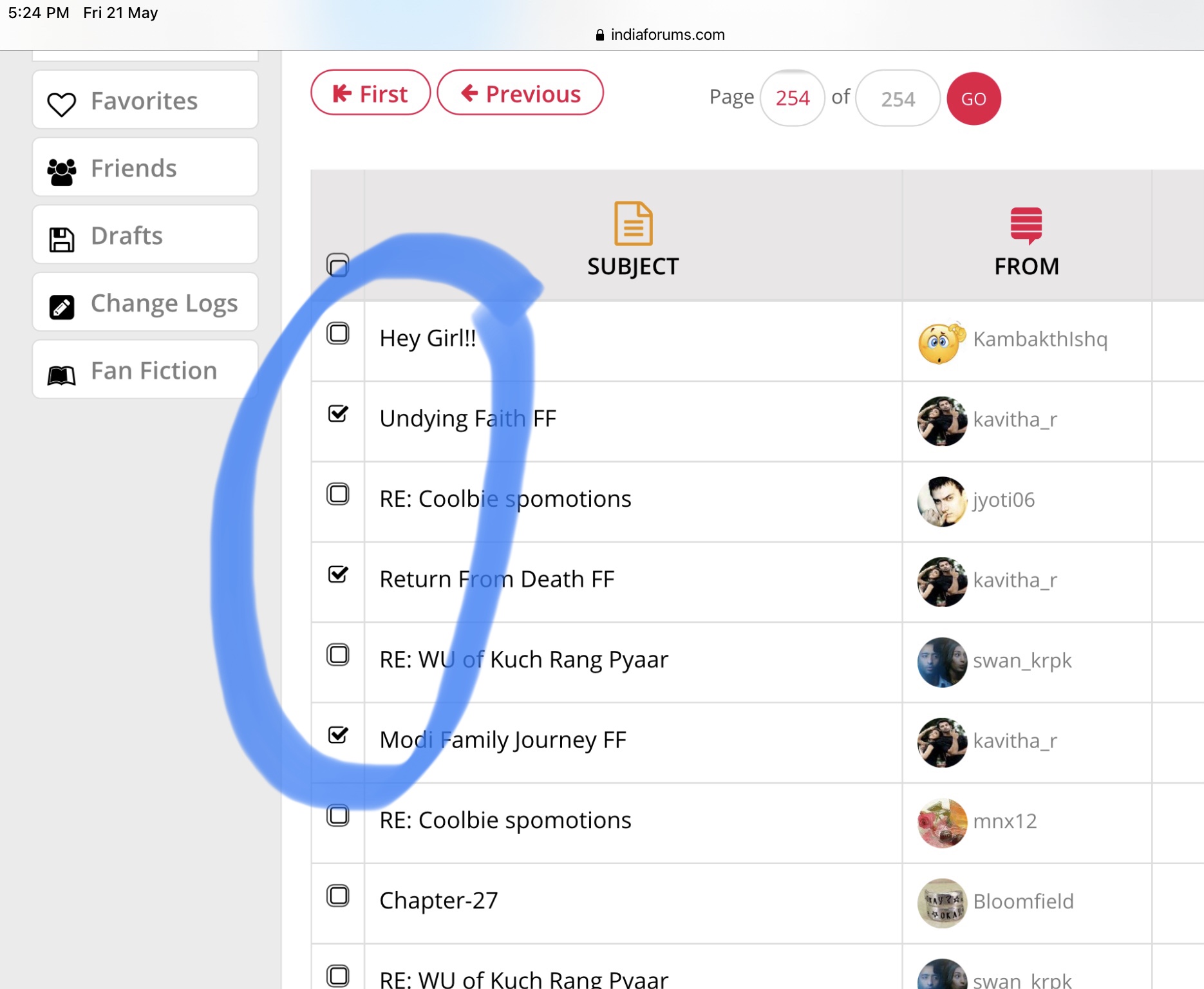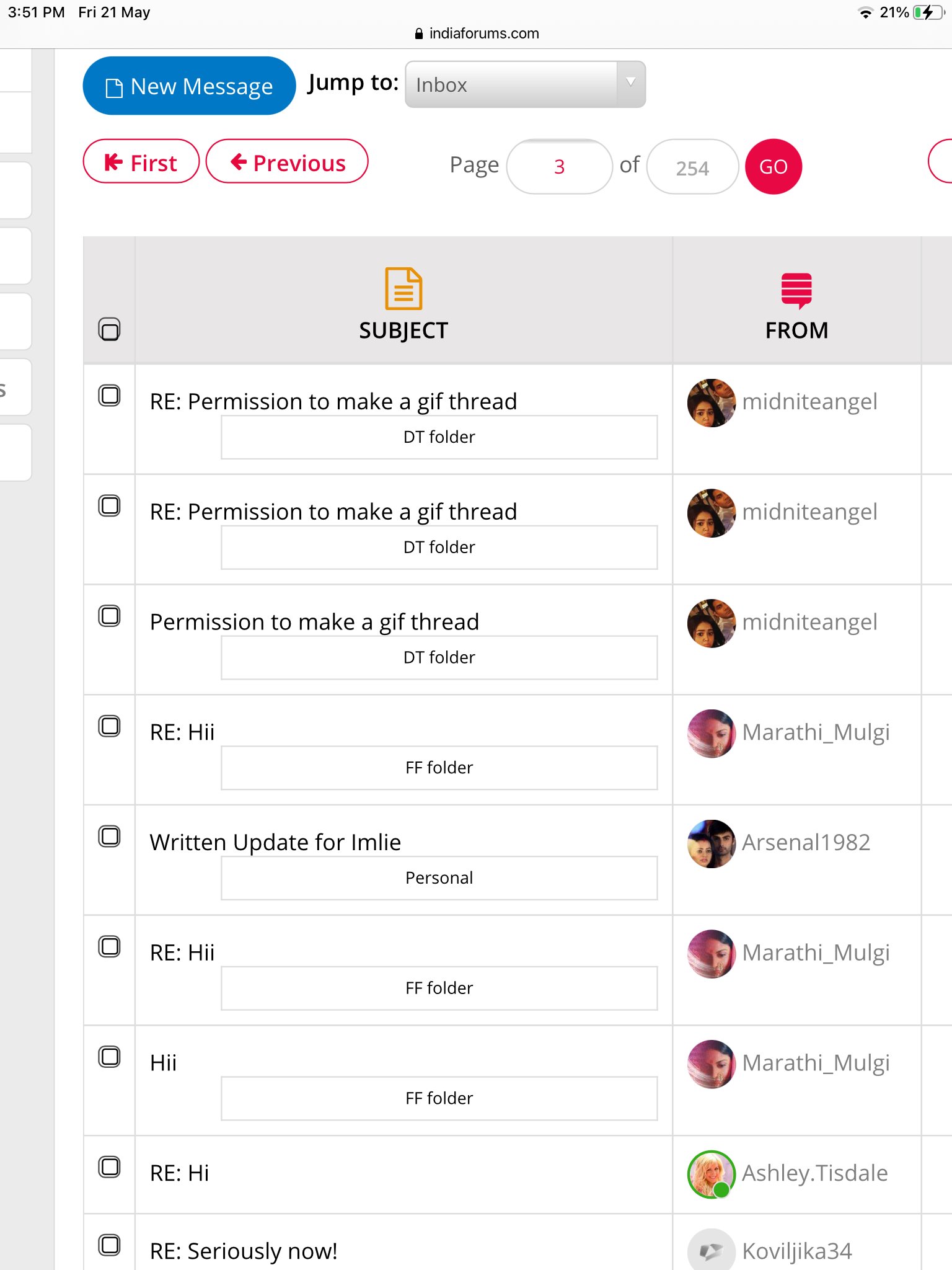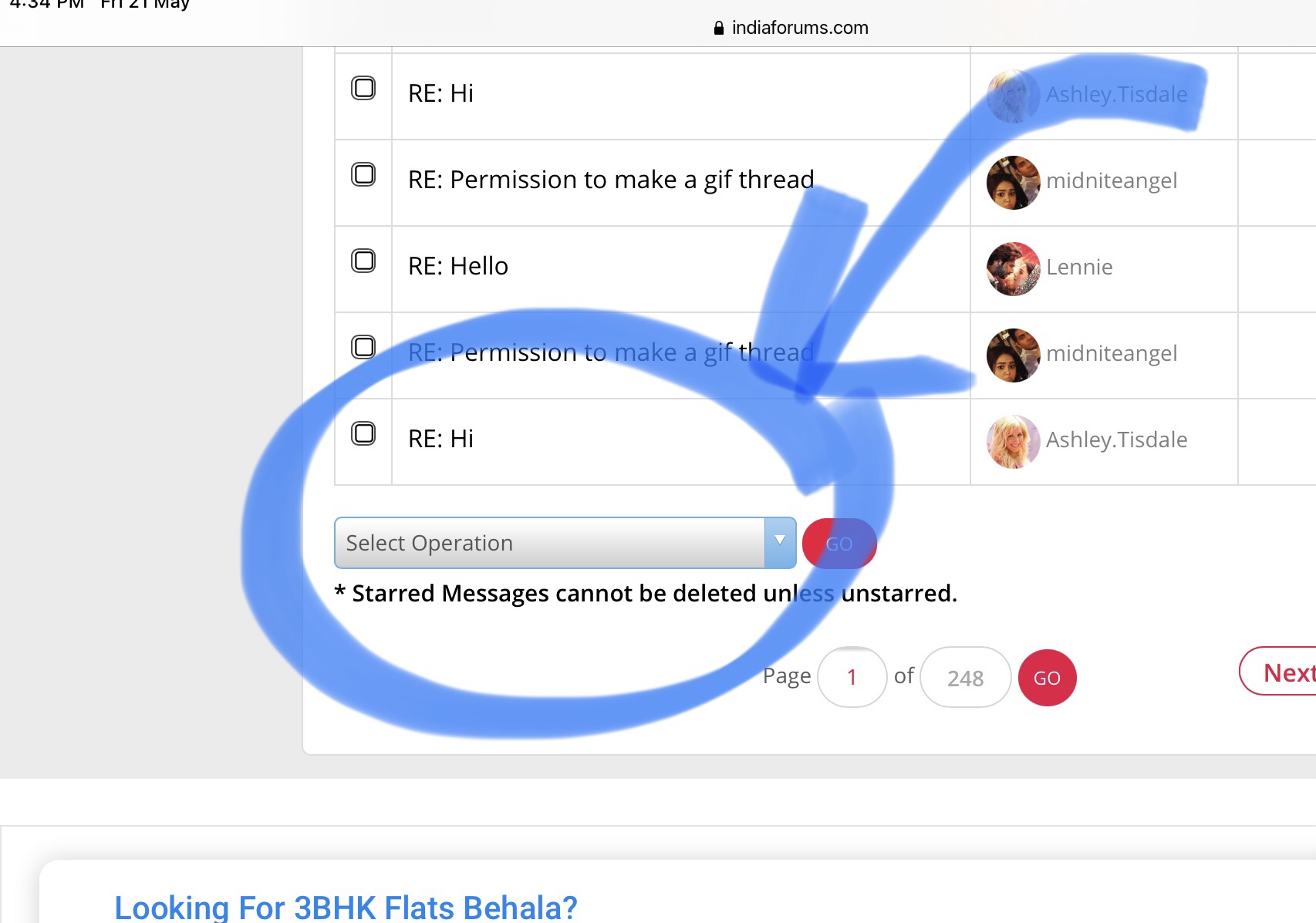How to use new "Folder System" for segregation of PMs
How to Create new folders
1. Go to PM home page
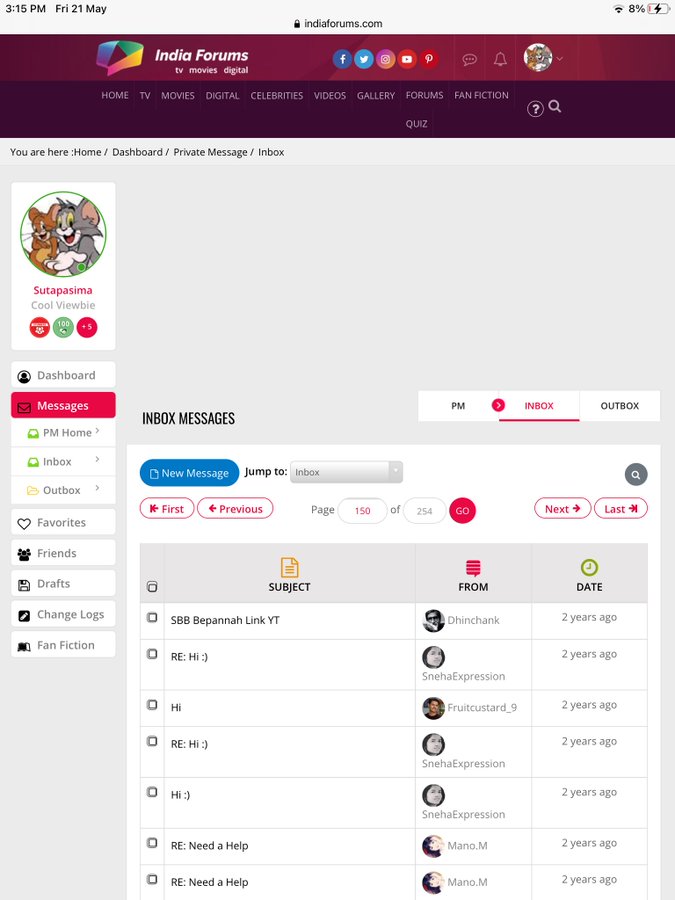
2. Click on " PM Home "
3 Clicking on PM home ...opens up "Private Message Overview" box .
4. Click on "Add New Folder" option
5. Type name of new folder of your choice you wish to customize, in the dialogue box ( here I added FF folder ) .. remember name has to be a brief one, of ten or less characters only. Now click on "ADD" option .
6. You will see a new customized folder has been created of your choice.
How to segregate PMs into folders
1. To move PMs into a folder of your choice first select the PMs you want to move.
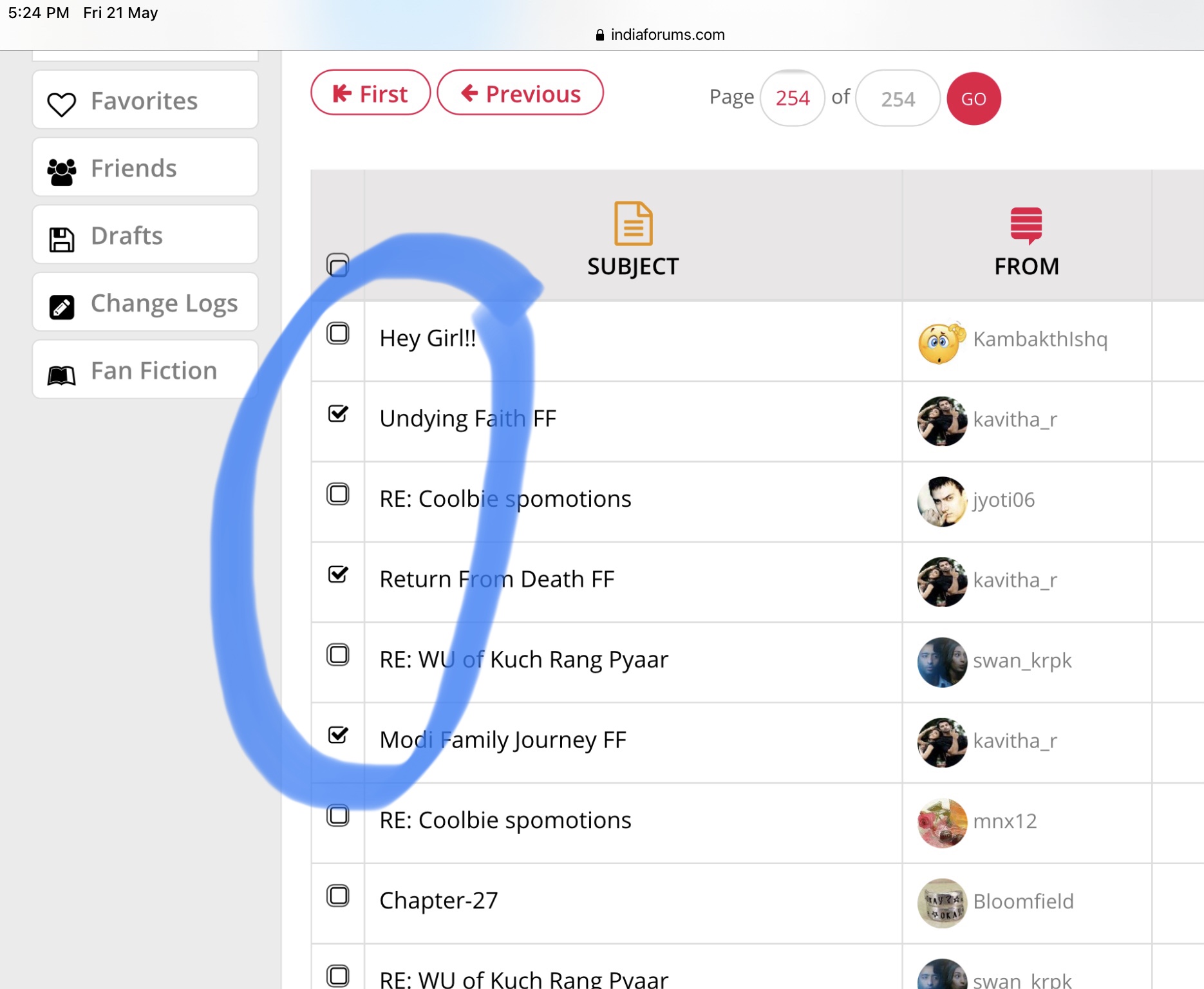
2. Scroll down and click on "Select Action"
3. Select Customized folder of your choice and then click on "GO" button
4. PMs will move to your desired folders and your page will look as shown below
4. The starred PMs and other segregated PMs will appear like this on the home page. Your customized folder names displayed below the PM.
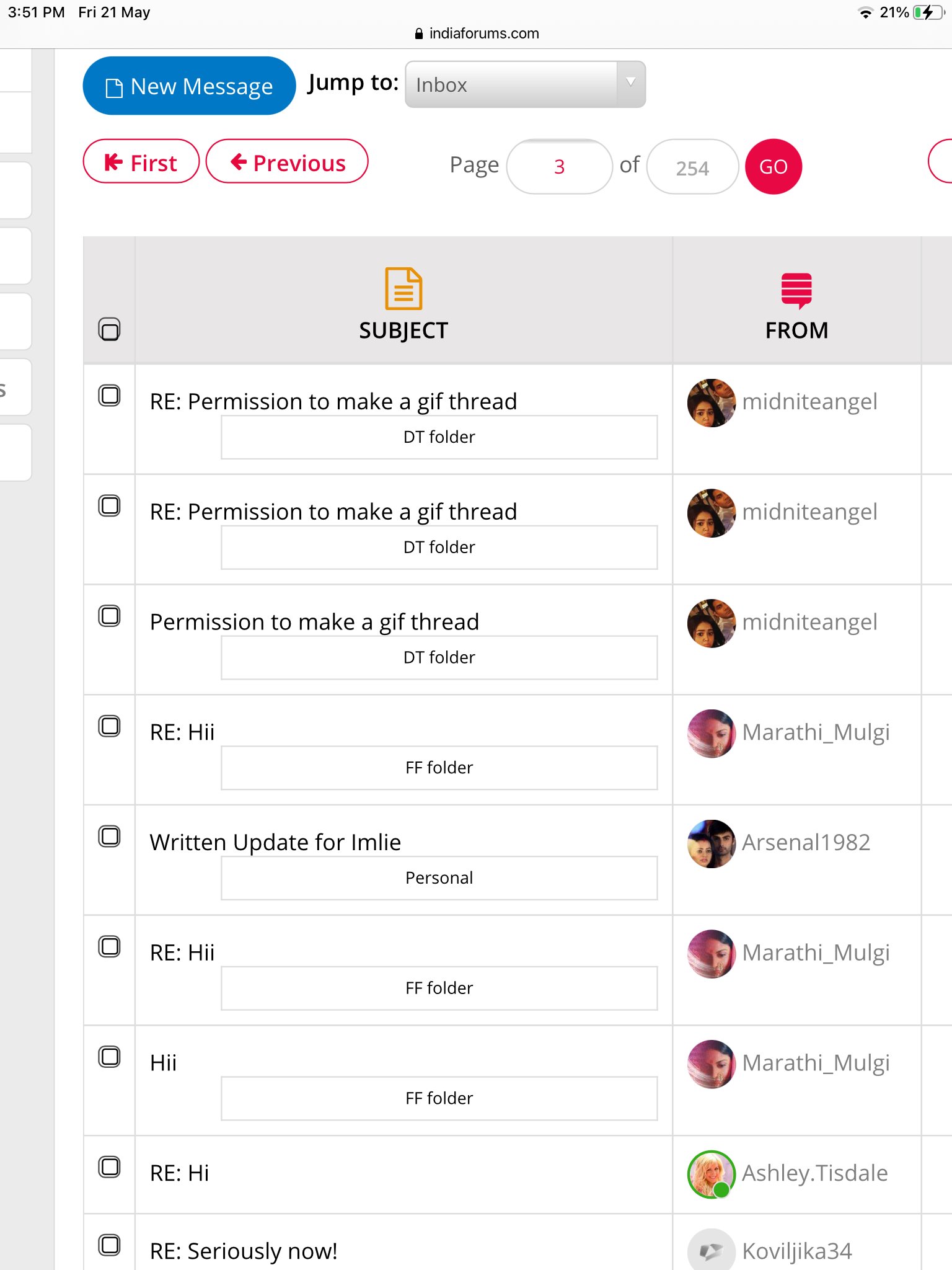
How to UnStar a PM which you feel is no longer important
1. In order to remove a PM from starred folder you will select the starred PM the way it’s shown below
2. Scroll down and click on "Select Action " button
3 Click on "UnStar" option and then click on "GO"
that PM will become an ordinary UnStarred PM .
How to move one PM from one folder to another folder
.1. To remove a PM from any folder you have to select those PMs and then click on "select action"
2..click on the option of "Remove from any folder" then click on "GO" button . PM will become ordinary PM of inbox .
How to delete PMs from outbox
.1. In order to delete unnecessary PMs from outbox ... select the PMs you want to remove, then click on "Select Operation"
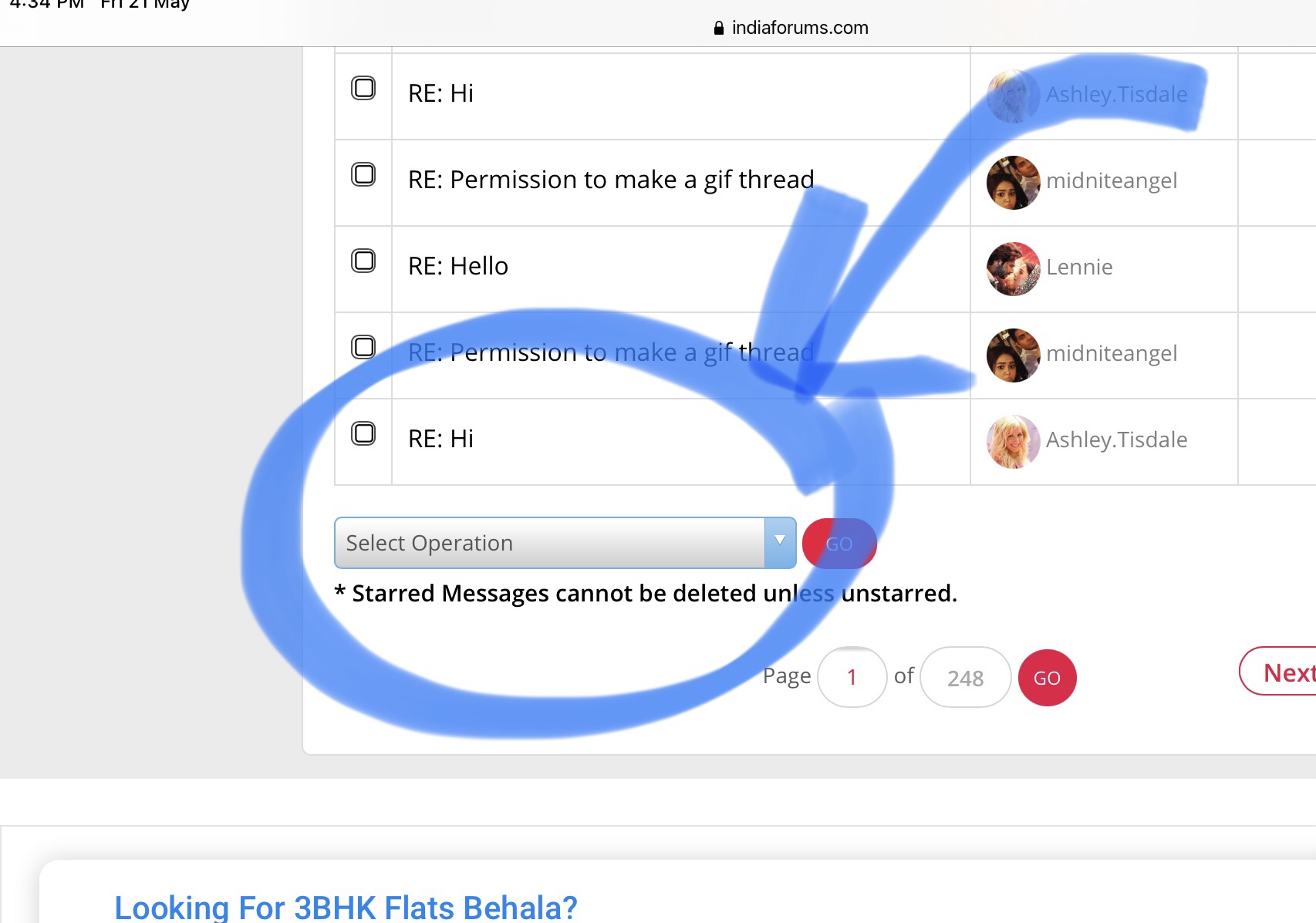
2. The select delete option and then click on "GO" button.
The selected PMs will be deleted from outbox .
How to edit the Names of Folders or Delete folders
1. click on "select action " button.( process explained above )
2. Select action of your choice of editing or trashing / deleting by clicking on the correct button
QUOTE=vijay]
Update: 21 May 2021
Users can now create PM folders to sort and put them in different folders.
To create Folders please access the PM main page.
You will also notice that now there is a easy Jump menu to move to different PM folders from your mobile phone.
@Sutapasima can you please make a post with steps on how to create folder and how to sort. And also the screenshot showing how it will appear in the Inbox once you move a PM to a custom folder.
Yes sir I will do this in few minutes.
Edited by Sutapasima - 4 years ago