I am trying to change the Update status of my OS from Pending to Completed and my FF from Pending to Ongoing.
Even after several edit why it is not happening? Also the OS and the FF are still in my pending FF list.
OS Link:
https://www.indiaforums.com/fanfiction/48
FF Link:
https://www.indiaforums.com/fanfiction/28
Another issue is I have added two chapters on one OS. Even though I can those while editing, I can't see those chapters in the Contents. Here also cant change status from Pending to Completed.
OS link: https://www.indiaforums.com/fanfiction/49
Edited by BitterBerry - 5 years ago



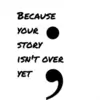



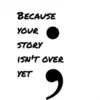
























123