I have edited it and added the cover but check your PM please..
Bigg Boss 19: Daily Discussion Thread - 6th Nov 2025
REPLACEMENT 6.11
Yeh Rishta Kya Kehlata Hai Nov 6, 2025 Episode Discussion Thread
PARVARISSHH 7.11
Vicky & Katrina welcome BABY BOY!!
🏏Series: India tour of Australia, 2025, Aus vs India,4th T 20🏏
Yeh Rishta Kya Kehlata Hai Nov 7, 2025 Episode Discussion Thread
Disgusting Amaal
WT**** Mihir : Pre cap
🥳🥳Happy Birthday Rockingsunny 🥳🥳
Munni to Manjuri
If Madhuri can get work, why can't Aishwarya?
What if abhira gets her saas/sasur remarried
Tv actors Neil Bhatt and Aishwarya Sharma file for divorce.
Prediction of BB19 winner poll
I have edited it and added the cover but check your PM please..
Originally posted by: MsChanadlerBong
I have edited it and added the cover but check your PM please..
thank you so much :)
i want to shift my KZK 2 forum ff to fanfiction forum, is it possible?
I am not able to migrate the other forum ff in fanfiction forum
Originally posted by: CreativeByBirth
i want to shift my KZK 2 forum ff to fanfiction forum, is it possible?
Yes! It is..follow the process mentioned above.
Mentioning it again.
1) Go to the new fan fiction site.
2) Click on create a new story (the icon is present in the top right side)
3) Write the name of your story that you need to download and press edit button present below.
4) In the edit, page click on the migrate from another topic. You will find forum option and then whatever you posted in that forum. Click on the desired link and press ok.
5) Click on the chapters you want to migrate and then you are done.
6) Make sure to change your story status from pending to ongoing or completed so that it is accessible to your readers.
Originally posted by: CreativeByBirth
I am not able to migrate the other forum ff in fanfiction forum
Did you follow the steps mentioned in the other thread?
Originally posted by: MsChanadlerBong
Yes! It is..follow the process mentioned above.
Mentioning it again.
1) Go to the new fan fiction site.
2) Click on create a new story (the icon is present in the top right side)
3) Write the name of your story that you need to download and press edit button present below.
4) In the edit, page click on the migrate from another topic. You will find forum option and then whatever you posted in that forum. Click on the desired link and press ok.
5) Click on the chapters you want to migrate and then you are done.
6) Make sure to change your story status from pending to ongoing or completed so that it is accessible to your readers.
I followed the process but it is not showing the ff
Yes I did
For now we FFEs can't help with other forum's migration(excluding FF forum) except for sharing you the process of how FFs can been migrated. If you have any issues then post it in the GA thread.
Share the link. I will be able to do it since I am the mod in both the forums.
new morning, new day. what does the new day bring us. what will the morning be like after the storm that rages in my heart all night. What is...
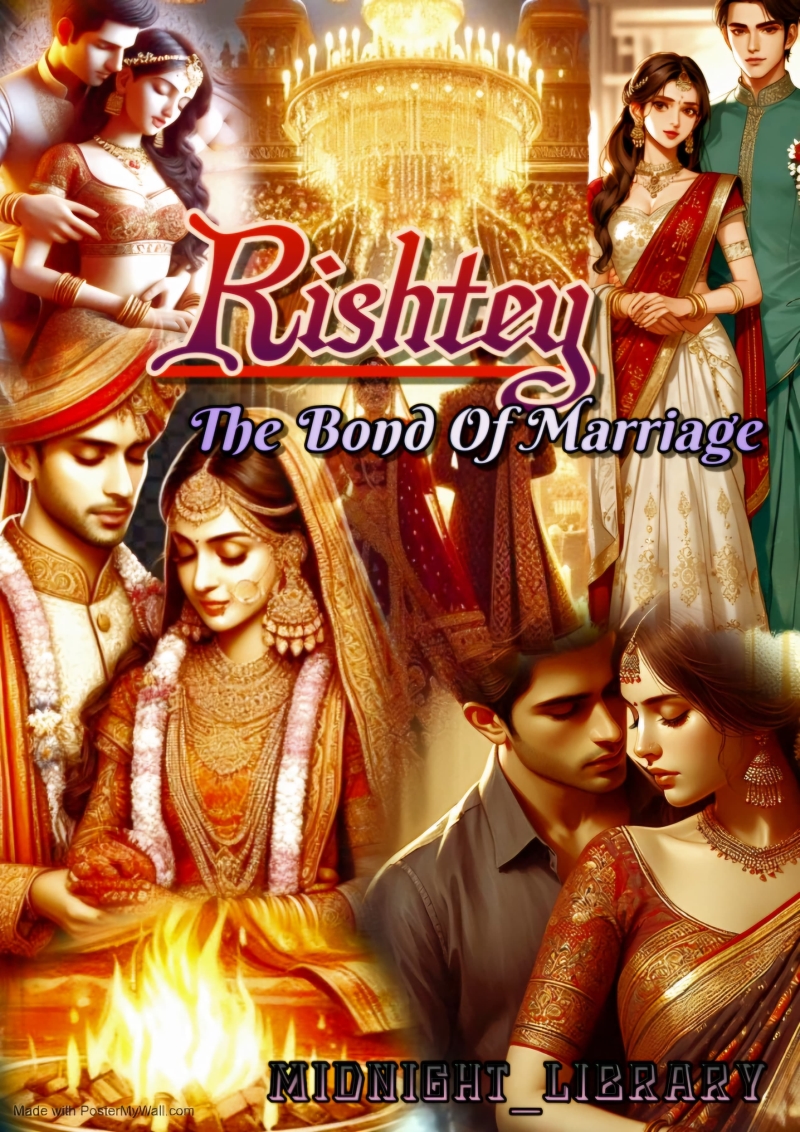
Chapter : Melodious Encounter https://www.indiaforums.com/fanfiction/chapter/52348
272