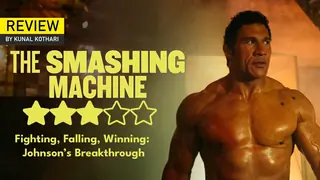Whenever someone posts 'sneak peaks' everyone asks for 'written updates'
There is a solution for this and it'll take less then 5 minutes at tops.
But before that, here are all episodes of Big Boss and is updated daily on time http://desi tv forum.net/television/bigg-boss-season-8/
without the spaces, this website is not allowing me to post the link
------------------------
1) Go to google.com
2) type 'hola unblocker'
3) Install it (for your windows or mac version)
4) When its installed, change setting to India
5) Go to hola, it should be on your browser (flaming red smiley)
6) Go to settings
7) On top it'll ask you 'enter site to access'
8) Give the colors website (the video link)
9) And viola, you can now watch all the videos from that blocked site
10) It really works, try it sometime 😉
For visual explanation watch this video https://www.youtube.com/watch?v=fDTkVOG4Dxc
-----------
There is also another way.
1) Go to tools (in firefox)
2) Select 'options'
3) then click 'advanced'
4) Select 'network' tab
5) click on 'settings'
6) click 'manual proxy configuration'
7) in front of 'HTTP PROXY' - Type - 112.110.37.93 (only the numbers)
8) In port type '18088'
9) Also select 'use this proxy server for all protocols'
10) click okay
and Viola, now you can watch hindi region content, which means all videos from color website.
Mind you, doing this, you might not be able to visit other websites, so easily, might ask for 'catcha'
but after watching the video, you can always go back and change the settings.
I prefer the first option, just install 'hola'
Hope this helps
No more requests for written updates 😊