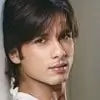Login Problem's:
~ I am not able to login!
- It shows me password error.
- It shows me some cookie problem.
Case 1:
- It shows me password error.
Ok now in such cases, the first step is to check:
- Have I entered the right password?
- Is my keyboard Caps Lock switched on?
Now if both the arguments are false, then probably your password has been changed by someone else "or" you have forgotten it. Contact any Dev.Team member in such case. We will reset your password. The next step as soon as your password is reset by any dev team member:
- Change your password!
Keeping safe passwords:
- The importance of picking a good, secure password can't be emphasized enough. Your password is the way the computer verifies that someone logging in is really you, so pick something that cannot be guessed by others.
- The top reasons people gain unauthorized accesses to a password protected system is: They guessed someone's password. (often because they found it on a piece of paper next to the victim's computer or because they saw the person type the password in, but also because they use software programs that are VERY good at guessing common passwords.)
Follow the rules below to create passwords that are not easy to guess:
* The password must be at least 6 characters long. The longer—the better.
* The password must contain a mixture of upper- and lowercase characters, numbers, punctuation marks and special characters.
* It must be meaningless.
* If a password is hard to remember, it is also hard to guess.
* Change your password at least every two months.
Common Mistakes
These are too easy to guess. Don't use
* Your name
* Your spouse's name
* Your parent's name
* Your pet's name
* Your child's name
* Names of close friends or coworkers
* Names of your favorite fantasy characters
* Your boss's name
* Anybody's name
* The name of the operating system you're using
* The hostname of your computer
* Your phone number
* Your license plate number
* Any part of your social security number
* Anybody's birth date
* Other information that is easily obtained about you
* Any username on the computer in any form (as is, capitalized, etc.)
* A word in the English dictionary
* A place
* A proper noun
* Passwords of all the same letter
* Simple patterns on the keyboard, like qwerty
If you follow all these rules, cracking your password will take months and even years.