Originally posted by: o|oNaTaShAo|o
okay...so....first download ur brushes from anywhere u want.....then unzip them (U will have to download "Winzip" for unzipping ur brushes.......but if u already have Winzip in ur comp. then itz fine)...okay so u r gonna open ur winzip thingy or simply right click on the file u've just downloaded and click "Open with winzip" and then u'll see ur file there ...so now just right click on ur file and click on "Extract" then go to documents->PSP folder->brushes...and click "ok".....then go to ur Jasc paint shop pro which is ur PSP.....and go to File->import->documents->PSP files->Brushes .....and then click on the brushes u've just downloaded......and click "OK".........and now u'll see ur brush/brushes in a box (There r two boxes close to each other..)and in the middle of the box u'll see "Add" then click on that and click "OK" u'll now have ur brushes in ur brushes option.......... 😳
@minioo1 -next time plz check pg 1 before asking dis kind of ques!!!😳😳











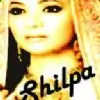



















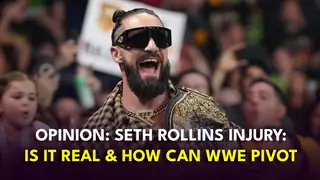



357