Originally posted by: prerna4rishav
Open Animation Shop...there go to File>Animation Wizard>and open that siggy which u wanna edit...suppose three frame will it take...now go to PSP shop...there in a separate image write whatever u wanna add in that siggy...then click Ctrl+X...then Ctrl+E...the whole word will be selected...then in the layer pallete click in the floating selection(right click) and promote it to Raster layer....then copy the image and paste in Ani shop as New image....then make the duplicates of this frame as many as the number of main siggy...like 3....and then go to Edit>Select all of the main siggy...now go to that image of text and select all as well and copy(by right clicking in any frame)..then go to the main siggy and paste as Into this selected frame.....so place it wherever u want....
Sorry if it couldnt help pls pm me..😊











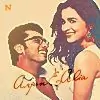







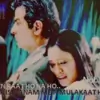












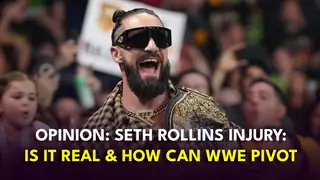



357