Originally posted by: a-k-fan17
When ever i try to make a glitter name without a background its deform my siggy😕 there are lots of black thing all around or the brushes get removed can someone tlel me how could i make a siggy withou a backround😃 and without my siggy coming out deformed or half removed😕
Laiba
🤣 that's pretty funny...when you're abt to save in ani shop...and the stupid optimization wizard comes up make sure to click customize and follow this tut:
http://www.india-forums.com/forum_posts.asp?TID=587360&T PN=141
Hope that helps.
~Serenity















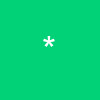
















357