thanks 😳
🏏South Africa tour of India 2025: India vs SA - 5th T20I, Ahmedabad🏏
NAKLI RINGG💍
DANCE DANCE🕺💃 20.12
Kyunki Saas Bhi Kabhi Bahu Thi 2: EDT # 6
What is happening in Bangladesh?
To me, Saiyaara was the biggest win of 2025
Shahid Kapoor on how DP & RS played PR games to make him look smaller
New Entrant - Swati Sharma of YHC fame
Such an insult!!!
NDTV Indian of the year awards- Janhvi Vicky Kapil Ahaan Aneet Ananya
Dhruv Rathee to bring another 100cr for Dhurandhar
DHURANDHAR is not a film , it is a QUANTUM LEAP in INDIAN CINEMA
“Akshaye Khanna overshadowed Ranveer in Dhurandar”
How Alia got her role in Gangubai
B Praak And Wife Announce Birth Of Baby Boy
Originally posted by: Jatt_Kudi
can someone post a tutorial on how to remove/erase a background on a pic...
thanks 😳
u note 1st page 😊
I made a tutorial to separate images which do not have a solid background...its for photoshop,dunno if it has been posted b4 or not..anyways,here it goes-
I'm going use this pic of priyanka...
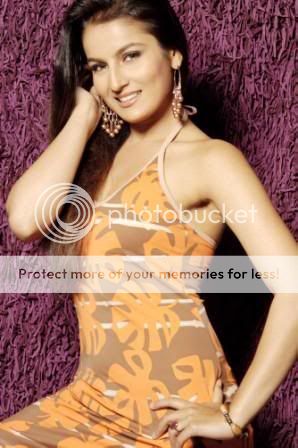
if u notice...it doesnt have a solid background n if wud be difficult to delete the background with the magic wand,so i'm going to delete it through the quick mask mode.
2.On your toolbar click the Quick Mask Mode button (the one stroked with black)

3.Using the solid round brush tool (or press "B" on your keyboard) color in the image that you want to keep. Zoom In (Ctrl and +) to
brush more precisely. Once you're done, it'll look something like this:
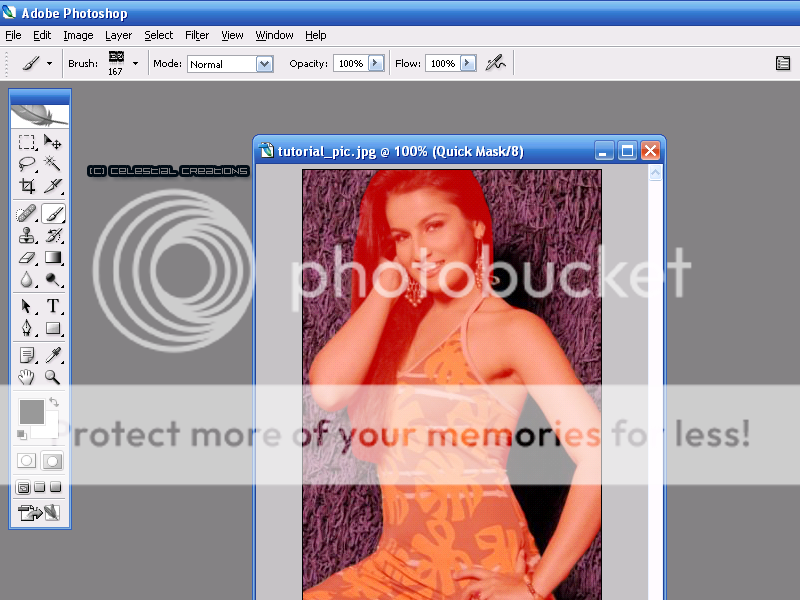
4.Exit the quick mask mode...to do tht select the standard mode button(the one stroked with black)

5.Now u'll see ants(black n white lines) running around,lyk in the pic below-
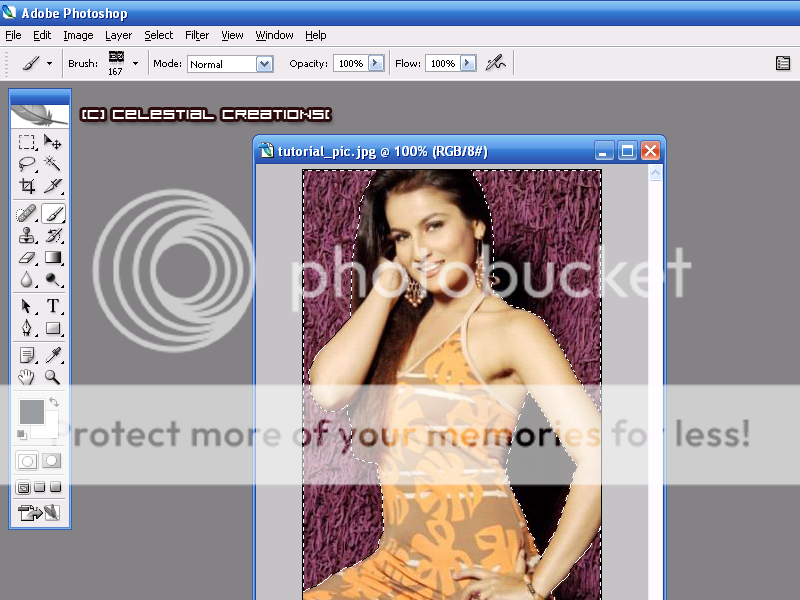
6.Press "delete" on your keyboard,n ur final result will be sumthing lyk the one below-

its my first tutorial..i hope its easy enough 4 u guys to understand,feel free to PM me if u have any probz.
cupcake
Originally posted by: .:Kiran:.
How o you do this effect on a siggy?
__________________
Originally posted by: Jatt_Kudi
@ cupcake: Will this tutorial work with Photo Shop pro?
i think it will work😛
Originally posted by: Jatt_Kudi
@ cupcake: Will this tutorial work with Photo Shop pro?
i guess it will...
Originally posted by: FairyAngel
Hey Cupcake do u know where the Quick Mask Mode is on PSP?
❤️ Always
FairyAngel
sorry,dunno abt PSP
what about PS?
This is a thread where you all can share everything anything, be it be a Tutorial, PSD, Suggestions, Textures, Animations, etc Try and avoid too...
850