Originally posted by: cool_pooja
Hey...Actually im having a problem. Im using PSP 8, and wen i want to animate my borders, the magic wand selects the whole thing, no matter where i click. At the most it selects parts of the images but its not selecting the border. Can any1 help me plz??
to animate ur borders you actually dont need the magic wand instead get the glitter you want open it in animation shop
after u do that jus copy and paste each frame into psp as different images
2. go to the sig you wanna add aborder on
go to images add borders select the pixel size u want (for example u can do 2)
3. select the color that clashes wit ur sig.
4. go to the sig n get the paint bucket clik on the color selcting thing at the right hand corner n clik on patterns...
5. in there should be the 3 diff glitters select the first glitter n pour the bucket of glitter into the border.
6. save that siggie as sig 1.png
7. repeat step 5 using the glitter number 2. save it as sig 2.png
8. repeat step 5 using the third glitter save is as sig2.png
Now open animation shop ( i dont have animation shop currently so im gonna tell u how i remem it)
open sig 1 thn right clik and add another frame it should say and clik from file in there you should see your other 2 glitters select both of them by clikin ctrl i think nt sure 100% but sumthin like that n clik okay thn you can play the animation and the borders should animate
hope that helped 😃






























378