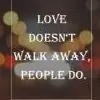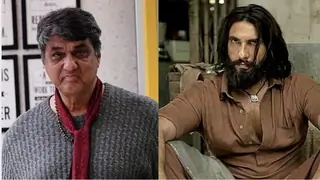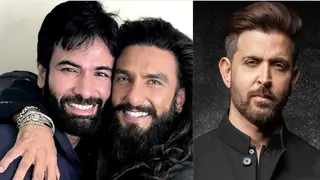Tutorial_3 on HOW TO MERGE GIF/AVI
So today for the first time i'll give you tutorial on HOW TO MERGE GIF/AVI
1) Firstly i open new file with size 400*227 then click on OK

2) Again go to FILE then IMPORT then select "Video Frames to Layers"

3) and select any video that you want to make an gif and here is selection processes where you just have to look up or select RANGE TO IMPORT first you have to select "Selected Range Only" and select whichever scen you want to make as avi and "Make Frame Animation" should be selected and click on OK

4) and after loading then it will look like this

5) Then just press "ALT+CTRL+A" and then "CTRL+G" so that all frames in one group can be handle more efficiently then just click on timeline and "Select All Frames" Then go to that new file which you created at start 200*200 size and just paste that frames and while pasting that frames you can select any of the option from Paste Method here i'm using "Replace Frames" and click on OK button then wait sometime for loading all frames then resizze your all frames just like this "CTRL+T" and after clicking on resize transformation then click ENTER button it looks like this

6) and then take another scene which you want to merge it with this scene and so the same process from step 2 to 5 and after pasting 2nd scene place according to the way you want

7) and now just add vector mask and with the help of eraser tool just erase it unwanted part or else you can say it wanted part of 1st scene

8) then it looks like this

9) and added coloring and then text and my credit CrazycreativeSnehal

10) and then just save it FILE then SAVE FOR WEB then wait till your gif load and save it where you want and done with merged avi/gif making

and its DONE so do LIKE and COMMENT it and now post your views and after learning this if possible post here outcomes too and thank you in advance for visiting my tutorial gallery 😃