Just same as the merged one. :)Originally posted by: TeriGalliyan.
How do you make animated signatures?
http://i.imgur.com/dHMQysW.jpg [credit to maker]Nisha
SACCHA PYAAR 9.12 DT pg 18
BHAI & FAMILY 10.12
Paresh Rawal blasts Anupama Chopra over Dharundar Review.
🏏South Africa tour of India 2025: India vs SA - 1st T20I🏏
negative reviews being pulled down 😭
6 year leap promo : Tulsi-Mihir separation
Jatinder from PV calls out Harminder from BoI for bias against Ranveer
Deepika in Mahavatar
BoI aka Harminder ka tune change start hogaya!!!!
Kavach Mahashivratri FF ~ Chapter 3 on pg 2
Kritika Kamra Gaurav Kapur Confirm Relationship
Aditya Dhar and Yami paid to troll
Shah Rukh Khan new video launching Danube property
December Reading Challenge & Christmas Reads- BT Page Log Thread
Kasam Tere Pyaar Ki ~ Ssharad Malhotra x Shivani Tomar Five-shot
Just same as the merged one. :)Originally posted by: TeriGalliyan.
How do you make animated signatures?
http://i.imgur.com/dHMQysW.jpg [credit to maker]Nisha

you sure its removal? I tried removing figure from another gif omg it looks so bad😆 edges of each frame looks different.Originally posted by: Abhisheking
umm...as far as I got down in my brain, maybe she got all the frames and then she removed all arshi from all the frames by using lasso tool or pen tool - that's some really hectic work!😆 (the same way we do for non-ani sigs ) and then she grouped them,filled a new layer below all above layers with black...and then put the entire group on those bgs...also,that sun-'sparkle' and lens flare thing is through brushes.and in the second row second column she might have used layer mask to show partial faces.Everything else is not that difficult but that arshi removal thing is really time-consuming.
Originally posted by: -Arnisha-
sumone will to help me please i want tht texture

Originally posted by: .Avengers.
you sure its removal? I tried removing figure from another gif omg it looks so bad😆 edges of each frame looks different.
anyone?Originally posted by: --Shamoo--
can anyone give me a link where i can make good quality gifs?
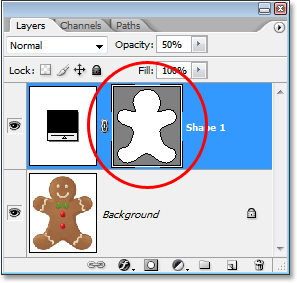
Or there is most easier way I always do:Originally posted by: -Fleurdelice-
So silhouette effect in PS, This is how I will do it not sure if maker used this way😳PS: Hoping you have basic knowledge in Photoshop😊
- Open the gif that you want to create a silhouette from (in my case, it's the photo of the boy) and select the Pen Tool from Photoshop's Tools palette:
- hide all the layers except the last
- click on the Shape Layers icon in the Options Bar to select it
- Draw outline around the person, set the opacity if needed
- hide this layer after you are done and un-hide the second last layer... similarly work on all layers
- After finishing select all the shape layers(select only shape layers)
^^make sure only the highlighted layer is selected!
- Make a new document with background,drag all the shape layers in the new canvas and put them in a group
- in animations panel create new frames equal to the shape layers... make the frames visible according to the layers for eg first frame should have only first layer visible and rest hidden and so on


Hey friends Welcome to Questions Queries Corner Please post all your questions queries here instead of making new topics. If any "help" topics...
Anim a t e d N o nAn i m a t e dR e qu e sts Wanna get your request done without waiting for too long? Well then this is the place to place your
378