Originally posted by: Cortana
You just combine more than one gif on a canvas
Try this tutorial
The person does the stacking horizontally but all you have to do is do it vertically
Here's a YOUTUBE video of a vertical stack with 2 gifs
My tips are to make sure your gifs have the same number of frames
Also put each gif in a folder of it's own and then move them around so you don't have to mess around with lots of layers. If you look at the layer panel and see a small folder sign next to the bin symbol to delete a layer that's what you need. Then drag the layers of gif inside it. Helps keep things organised when you have lots of layers.
Any issues PM me.












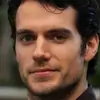



































357