Originally posted by: AfflicteD
I used to have ps cs3 earlier and I use cs6 now but i can't drag any pic in cs6 I always have to go to file>open and hunt down for the folder and then open the particular file there was no problem with cs3.. can someone help me with this pleasee?
Heck! I was literally crying yesterday over this with a new CS5 I downloaded. But Shruti di told me that CS6 doesn't have this problem.
But if CS6 is also a tyrant then I'm happy with CS1.😳
















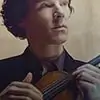




















378