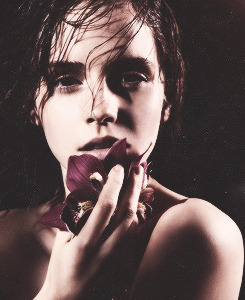Bigg Boss 19 - Daily Discussion Topic - 23rd Nov 2025 - WKV
Bigg Boss 19: Daily Discussion Thread- 24th Nov- 2025
KIARA PREGNANT🤰 24.11
Dharmendra Passes Away
Yeh Rishta Kya Kehlata Hai - 24th Nov 2025 Episode Discussion Thread
Why can't Ranveer file divorce from Deepika - does he deserve better?
Badhai ho badhai
Disconnected scenes n precaps
Smriti liked; Ekta commented.
GOATED Casting- Dhurandhar
Yeh Rishta Kya Kehlata Hai Nov. 25, 2025 Episode Discussion Thread
Why do I feel Mr. Zama Habib has taken inspiration from me?😜
Why is Kareena not popular on Insta?
WAR OF EGOSS 25.11
Originally posted by: reeti.poly
Can Any lemme know how to merge to avis.. ( I dun mean stacking.. i mean merging like pics can be done easily.. avis .. m not getting the right path 😔 Help me please...