Download Link
Her textures-Credit her:
texture
Two random textures I tried my hand on. Feel free to use, credit is must.
Hope you like them, all feedback welcome.
Textures
Credit is not must, but appreciated. I realised only yesterday that when people appreciate
and use your texture to get creative, that feeling alone is enough to fill your heart with joy.
So, save them, exploit them and get creative..only if you like them.
Pehle istemaal karein, phir vishwaas karein.
If you want to redistribute them, fine.
Claim them as yours?PM me, I'll support you in this noble cause.😳
#1. https://i.imgur.com/fCdTxSl.jpg
#2. https://i.imgur.com/YDKdmR4.jpg
#3. https://i.imgur.com/VzBL07R.jpg
#4. https://i.imgur.com/ZP9u8jO.jpg
#5. https://i.imgur.com/b9Dx1Hd.jpg
#6. https://i.imgur.com/gsxvIc2.jpg
#7. https://i.imgur.com/MyebKjw.jpg
#8. https://i.imgur.com/bAqKiC6.jpg
#9. https://i.imgur.com/LSFpSrC.jpg
#10. https://i.imgur.com/f15BaDo.jpg
#11. https://i.imgur.com/iAX11Ur.jpg
That's all. All feedback welcome.
-------------------------------------------------------
Her tut's.
1.Tut-1I was randomly colouring, while listening to Can't Get Enough - Raghav (that's what the title said) 😳, when I got this idea of sharing this texture and colouring with you all. So here you go, with our first tutorial ever.
Things you need :
1. Link to Pixlr editor, advanced. And here it is,
https://pixlr.com/editor/. Cherry on the top, it's a free online editing site 😃
(Pixlr because I ain't familiar with PS. So, how can I tell you a thing about it? 😆)
2. This texture pack https://asmaatouch.deviantart.com/art/asmaatouch-Textures-set6-136429552
This texture is not mine so before downloading and using, read uploader's rules.
3. Pic/s you want to edit.
Procedure :
1. Open the pic, obviously.
2. Open any of the textures you downloaded as another layer, use it under 'lighten' mode.
3. Duplicate the original pic, the one you wanted to edit in first place, and use the copy as 'screen' layer.
4. Through Color lookup option, present under Adjustment tab, colour the screen layer with this https://i.imgur.com/yD5PAcw.png
5. Done Dana Done.
Few Freebies On This Colouring
2.Applying Topaz Effect(last time I checked, it was known by this name only, I guess. 🤔)
This is to give a final touch to your edit. So, do all that you have to do to your pic before you follow these steps.
Steps :
1. Filter>Sharpen>Smart Sharpen
Amount = 360, Radius = 0.4>Ok
2. Duplicate the layer
3. Now work on this duplicate layer,
a.)Filter>Stylize>Diffuse>Anisotropic>Ok.
b.)Fill = 75% to as you desire. Fill may vary.
4. Merge the layers and save your edit.
Done. :)
Sort of preview :
Before :
After :
Hope this helps those who are willing to try this out. :)
Regards,
Chunni
=====================
3."The Smudge Effect" Sri and a few others asked me about this once, here's the tutorial. Thought of sharing it with you all and not just a few. :) Idk what effect it is but I, for one, call it "The Smudge Effect"
Steps :
1. Do general adjustments like that of varying hues, curves, adding PSD etc. prior to following these steps.
2. Once done, duplicate the layer (Layer>Duplicate layer)
On the duplicate layer :
3. Image>Adjustments>Black and White>Modify as per your wish.
4. Image>Adjustments>Exposure/Curves/etc [This depends on the nature of your pic.
All these adjustments are done to introduce luminance variations b/w the two layers, in order to enhance the effect.
And hence, this step is not obligatory.]
5.Lasso>Polygonal tool>Select the area you want to delete in order to make the coloured pic, beneath the black and white one, visible.
How to use lasso tool?
6. Press "V">Click anywhere inside the area selected by lasso tool>Press Delete.
7. Using lasso tool again, click inside the selected portion, just once, to deselect it.
8. Shift+Ctrl+E. This will merge your layers.
9. Duplicate the merged layers. Blend mode = Screen
On the duplicate layer :
10. Filter>Stylize>Diffuse>Normal.
11. Now, smudge this layer manually
[Brushes with straight edges are preferred. They yield best results in the form of linear, sharp smudge.]
e.g. you may use one of these- https://runswithvamps.deviantart.com/art/Square-Brushes-114894783
[This brush set is not mine. So, read owner's rules before using.]
How to load brushes? (Preset Manager>Brushes>Load> brushes are saved in .abr format, as far as I know.)
You may vary Smudge strength, this depends on you.
12. Once done, erase the areas you want no smudge on, e.g - part of face etc.
13. Change the opacity of this layer/ or curves and other adjustments of the layer below this/ or both/ or none. This depends on you.
Try them all one by one and see the difference. You'll soon have a way with it. :)
14. Merge the layers.
15. Save
Captures for beginners.
Hope this helps. :)
Chunni.
=====================
Miss u Chunni.🥺
Sri.


























850