Bigg Boss 19: Daily Discussion Thread-2nd Dec, 2025
FAKE FIGHTS 2.12
FAMILY TREE 3.12
Yrkkh gen 3 feud - new low 📯
🏏South Africa tour of India 2025: India vs SA - 2nd ODI🏏
Dhurandhar - Advance Bookings Open
Tribute To Legacy
What made you guys start watching?
5000 episodes of YRKKH
Dr Kaira Chapter Discussions Thread
Rana Daggubati and Dulquer Salmaan disagrees with Deepika’s demands
Ranveer Singh Apologises
Trending everywhere that media has problem with Jai Shri Ram
Downfall Of Govinda
🎄 Elves of the Bookshelves 🎄 | BTRC • December 2025
🎅🏼 Santas Of Storyland 🎄Dec 2025 Book Talk
Journalist talks about experience interviewing Kriti Sanon
2nd December episode Discussion thread
🌟Gingerbread Page Turners 🎄BTRC December 2025🌟
The days of friendship and love Season4 SS IshVi RishRee


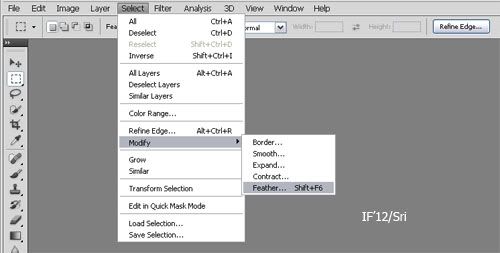




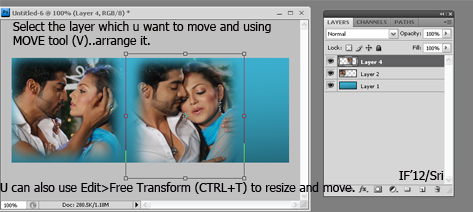




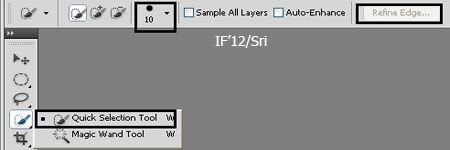



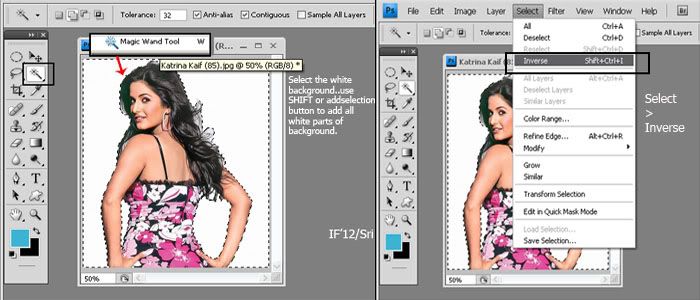



Originally posted by: ..first.rain..
Few of my friends asked me how to stack AVI's. Made a tut for them. Help yourself 😛Open the Avi's you want to stack.I'm going to use:Since they're two, I'm going to open another 100 x 200 one. (the height will depend on number of avi's you are stacking.)Then, select the first avi press the arrow in animation box on right:Select:Go to layers and right click on a layer and select 'select similar layers'Go back to animation box and select 'copy frames.'Go to the new image opened. There in the animation box, select 'Paste frames.'A dialogue box opens and select 'Replace frames' -> ok.Then it'll look like this:Do the same with next avi. But a slight difference. Make sure the frames of second avi match the first avi's. Create new frames or delete few if needed. Follow copy/paste steps. This time, select 'Paste over selection' and 'Link added layers'It will come on top of the first on. Now select any one layer of second avi :and select 'Select linked layers' by right clicking on it.Then move it to the desired location.Final result before saving:Play the animation once to make sure the frames are working and voila! You're done. Just save it as 'Save for web & devices' and upload.After upload:As simple as I can make. If any questions or confused, feel free to pm me. 😳-Khushi
This is a thread where you all can share everything anything, be it be a Tutorial, PSD, Suggestions, Textures, Animations, etc Try and avoid too...
849