Originally posted by: maria-soniarti
Thanksss a lot Akriti.🤗..i tried but how to change the brightness of all the frames of Avis..can u explain it..😳
Well with that step you should be able to get it..
But if you don't try this.😳
Took from Tutorials section..😃
How To Add lighting/color Effects on avi/animated GIF in Adobe Photoshop CS5
Hello everyone, this is the tutorial of How To Add lighting/color Effects on avi/animated GIF in Adobe Phoshop CS5. It is very easy if you can follow the tutorial made by me. I hope I didn't make it confusingly. It is best to use photoshop in resolutions of 1024 by 768 pixels.
As example, I will add effect on this avi.
1. At first, open the animated avi on CS5.
2. Then go to the "select" option and select "all layers".
3. Then go to the adjustment option. The "adjustment" and "layer" options are essential for adding effects. You can find the options from "essentials" or "design".
4. After going to the "Adjustment" option, click on "brightness/contrast".
5. Increase the brightness/contrast as much as you want.
You can use the other options of "adjustment" in the same system. You can change color curves, color balance, exposure. But always make sure that you have to keep the adjustment layers always on the top from all the picture layers.
So when you are done, save the avi. Go to the "File option and click on "save for web and devices".
If you want to keep the good quality of the avi then you have to save it as original. And make sure that the all the other options also should be according to the below picture.
And finally you are done.
And if you want to add any brush effect on the avi, you have to make a new layer and work on that. To make a new layer, press "right" click on the image and select "new layer" option. Then you will see a box. Don't make any change there and press "OK" there. So you are done with your new layer. But always remember that you have to keep all the new layers top from all the other picture layers. :)
Love Farzana.❤️




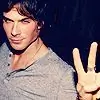















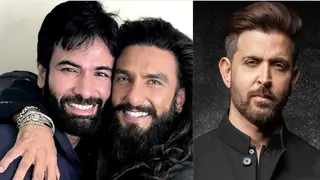










378