ABHIR&KIARA 14.12
Akshaye Khanna totally overshadowed Ranveer on Dhurandhar!
🏏South Africa tour of India 2025: India vs SA - 3rd T20I🏏
Lets talk about Tanya
Perfect 👫🏻: Are makers trolling themselves or do they believe that?
Am Glad Tulsi mentioned this
Green Flag ⛳ Armaan!
CID Episode 104 - 14th December
Abhiara’s Marriage
Dhurandhar Pt 2 teaser and spoilers thread
Dhurandhar 2nd Saturday expected at 50 cr plus,breaks Pushpa 2 record!
In a 2022 interview, Ranveer disagreed with 8 hour shifts
DHOLI UTHANA 15.12
Originally posted by: preksha_naksh
hey sri hav doubt hw did u do this one can give tut for this
Originally posted by: achieve1
hi, is there a tutorial on how to make stacked video avi's (for an avatar)? I know how to make just 1, but not sure how to connect them...thanks
hiOriginally posted by: saniya456
thnxxx,...
DO NOT CLAIM as your work
it has taking me over A DAY to put this all together
First of all to make your Video Avatar in Where Ever you make it in.
To make your movie upload it from your files

Once u got all your frames uploaded to will need this button 
And step by step you take the shots you need by pressing the arrows and then pressing
The camera to capture the shots
So now after you think to got all your shots and saved them. You can close the movie maker if u like or leave open if u want to make another later..
You then open up your animation shop 3 .. And press file new.. And adjust to what size you like your animation to be like for example from 100x100. I?m gonna be using
300x 250 {see image below}
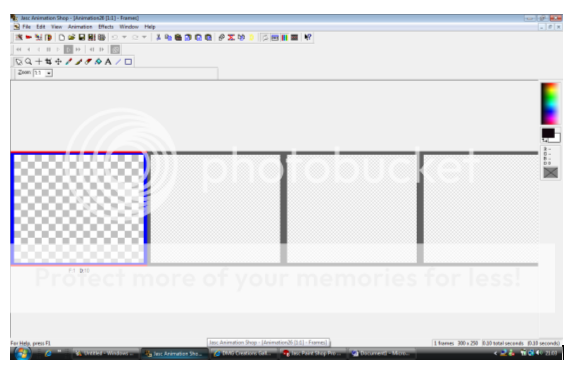
Now once to done this above you now need to add all your frames that to made in the movie maker so now go to animation and insert frames, then from files and this box should come up.{below}
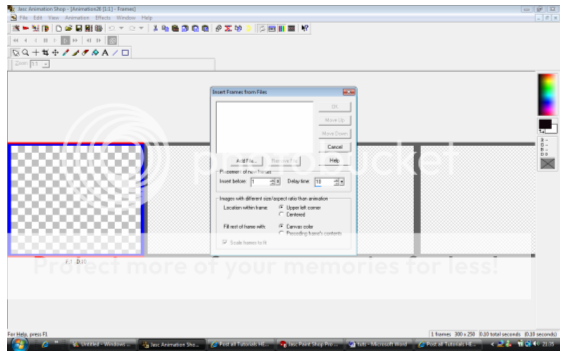
Press ADD FILES and select all the picture frames from the movie fillz you want.
Now your animation shop frames should look like this press animation to see if the video it playing right. BY pressing the film strip.

So this is your Video Avatar Done.. to can save and use like this if u like but if u wan to add effects to can like background texts brushes etc..
...
To add a layer effect to your video avatar
Now that u your video Siggie or avatar is done and you want
to make it look nicer then ere is what you do...
So you open your PSP or PS and open a new layer
so say ur avii is 100x 100
open a new one like that
so say u wan to add text.. type the text u want
COPY AND PASTED IN TO ANISHOP..
AND Duplicate to how many frames to need...
Like how make Video slides to have to make the same amount..
So if u had 60 film slide of ur DMG PIC
You duplicate the text one until to have 60 slides...
once you done that select all for text one and copy.
Now select all the movie one and paste on to the vid layers. And ur done..
Hopefully u get something like this style - mine a lil different..
PM Me if u stuck on anything..
after all this explaining I hope I haven't confused you .. =[
Nuff LOVE SamPari x.x.

This is a thread where you all can share everything anything, be it be a Tutorial, PSD, Suggestions, Textures, Animations, etc Try and avoid too...
850