Originally posted by: beautiful_pari
That ok.. 😆Yeh.. some Functions are in Different Place..😕Yep 39 the biggest.. but it depend on u ..on wat type of look ur lookin for..and it also say on my texture tutz.. on HOW u put it on the pic.. shud be on the last few line at the end.. {Ive BOLDED it and put it in Red}Hope that Helps..Nuff Love Pari xx
sorry😆 i still font get it its confusing can u break it down how to put the pic on that texture😳



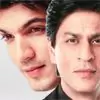


























850