I had no trouble posting this in a forum topic, but when I tried to post it as a Reply on my Wall:
In Yuddhakāṇḍa, the characters who wield a gadā are all Rākṣasas: Vibhīṣaṇa (10.12, 15.27, 32.23, 39.31, 40.7, 88.17), Indrajit (33.18, 60.41), Vidyunmālin (33.37, 33.39), Dhūmrākṣa (42.27, 42.32-34), Kumbhakarṇa (51.42, 55.5, 55.80), Mahāpārśva (57.31, 58.44-47, 58.49-50), Atikāya (59.103), Kampana (63.2), Mahodara (85.14-16, 85.18), Rāvaṇa (88.3, 95.17, 96.15, 96.29), and other unnamed Rākṣasas (32.28, 41.24, 42.5, 43.22, 46.3, 48.32-33, 60.11, 62.9, 62.40, 66.4, 73.21, 81.8, 81.13, 82.2).
The monkeys fight using trees, rocks, hilltops, and their fists, claws, and teeth, except when they and the Rākṣasas are mentioned together as using weapons, trees, and rocks to "strike each other" because the monkeys explicitly pick up off the ground whatever weapons the Rākṣasas have thrown at them. For example, the monkey Ṛṣabha uses Mahāpārśva's own gadā to kill him (58.52-53).
I got this error: Phone Numbers are not allowed!!!
Could the algorithm that detects phone numbers be improved?
Also, could paragraph breaks be allowed in a Reply on the Wall, please? I tried both Return and Shift-Return, and the paragraph breaks are there in the Edit field, just not in the display.






















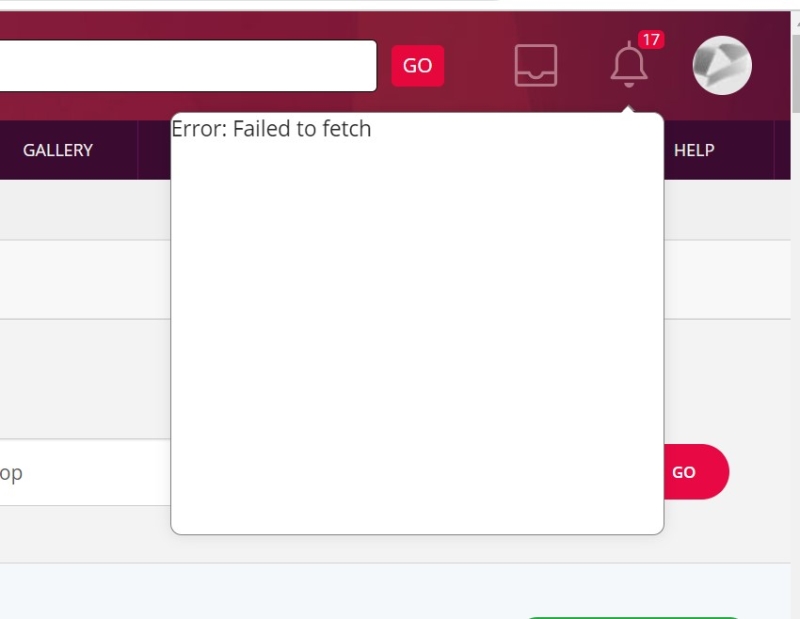




















1.5k