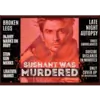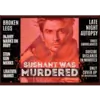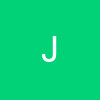since 1 month am not able to post any picture images in this forum....
when eva i click it says"enter the web image"and gives some
http://______________________
ok cancel.....
i dont know y am not getting "image upload" and "browse" message box when i click on
can u guys plz solve my problem......
am sooo irritated when am not able to post snaps and see other can post it......plz solve my problems moderators....
its a kind request from me.....
ANOTHER PROBLEM of mine is,am not able to change my avataar since a week....plz temme y is it that am having so many problems...??plz i request u to cheak it out....
its a kind request from me.....
thank u...
NANNU....