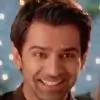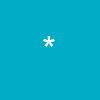| A. | Antivirus software is a program that either comes installed on your computer or that you purchase and install yourself. It helps protect your computer against most viruses, worms, Trojan horses, and other unwanted invaders that can make your computer "sick." Viruses, worms, and the like often perform malicious acts, such as deleting files, accessing personal data, or using your computer to attack other computers. | ||||||
| A. | You can help keep your computer healthy by using antivirus software. Remember to update your antivirus software regularly. These updates are generally available through a subscription from your antivirus vendor. | ||||||
| A. | Check the Programs list on the Start menu and look for an antivirus program. Many major computer manufacturers include at least a trial version of a popular antivirus software package, such as McAfee or Symantec. But just because the software is installed, doesn't mean it's "turned on," or being updated regularly. | ||||||
| A. | If you don't have antivirus software installed, you can get it from one of several companies. For special offers on antivirus and firewall packages, visit our page. | ||||||
| A. | If you already have antivirus software installed, but you want to install a new product from a different company, be certain to uninstall your current product before installing the new one. Leaving the previous version installed can cause conflicts on your system. | ||||||
| A. | Out-of-date antivirus software means ineffective antivirus software. Antivirus software relies on regular updates to help protect against the latest threats. If you aren't subscribed to these updates, your computer may be vulnerable to attacks by malicious software. Here are some tips for making sure your antivirus software stays current:
| ||||||
| A. | Sometimes, when you install a new software program, you may need to turn off your antivirus software during installation. Be sure you turn your antivirus software back on again when you are finished. | ||||||
| A. | The following settings should be enabled by default when you install the software and shouldn't be disabled for extended periods of time. If you do have to disable these settings to install a new software program or for any other reason, be sure to re-enable them as soon as possible.
| ||||||
| A. | Visit the Viruses & Worms section of this site for more details about fighting viruses. |